Unleash Your Code: Top CodeWright Alternatives for Enhanced Productivity
CodeWright® 7.5, once a leading programmer's editing system, offered robust features like advanced search and replace, an editable Difference Window, syntax coloring, code intelligence, and customizable templates. Designed to boost productivity with peer-to-peer connectivity and seamless integration with Borland® and Microsoft® IDEs, CodeWright aimed to create better software, faster. However, as technology evolves, many developers are seeking modern and more feature-rich CodeWright alternative options that cater to today's diverse development needs. This guide explores some of the best alternatives available.
Top CodeWright Alternatives
Whether you're looking for open-source flexibility, cross-platform compatibility, or a rich ecosystem of plugins, the following alternatives offer compelling reasons to make the switch from CodeWright.

Notepad++
Notepad++ is a free, open-source text and source code editor for Windows. It stands out as a lightweight and highly configurable CodeWright alternative, offering features like code formatting, a tabbed interface, custom language definitions, and extensive plugin support, making it ideal for various coding tasks.

Visual Studio Code
Visual Studio Code is a free, open-source, and cross-platform editor available on Mac, Windows, and Linux. It offers a streamlined UI with rich code assistance, integrated debugging, and a vast ecosystem of extensions, making it a powerful CodeWright alternative for modern development, supporting languages like C++, C#, JavaScript, Python, and Ruby.

Sublime Text
Sublime Text is a commercial text editor for code, HTML, and prose, available on Mac, Windows, and Linux. Known for its slick user interface, extraordinary features like multiple cursors, and extensive package control, Sublime Text provides a highly customizable and efficient CodeWright alternative for developers.

UltraEdit
UltraEdit is a commercial text, HTML, and HEX editor for Windows, Mac, and Linux, and an advanced editor for PHP, Perl, Java, and JavaScript. With features like column-based text editing and a powerful hex editor, UltraEdit serves as a robust and feature-rich CodeWright alternative for professional programmers.

TextWrangler
TextWrangler was a free, general-purpose text editor for Mac, renowned for its coding capabilities, search and replace functions, and Unicode support. While officially retired and succeeded by BBEdit, it was a popular CodeWright alternative for macOS users seeking a powerful and straightforward editor.

EditPad Lite
EditPad Lite is a free personal compact general-purpose text editor for Windows. It provides essential features for editing plain text files, including support for large files and regular expressions, making it a portable and minimalistic CodeWright alternative for those who prefer simplicity.

BBEdit
BBEdit is a professional HTML and text editor for Macintosh, available as freemium software. Crafted for web authors and software developers, it features code completion, live preview, multiple language support, and syntax highlighting, positioning it as a robust CodeWright alternative for Mac users.
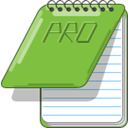
EditPad Pro
EditPad Pro is a powerful, versatile, and convenient commercial Windows text editor. Building on the features of EditPad Lite, it offers advanced capabilities, including portability and extensive support for regular expressions, making it a comprehensive CodeWright alternative for Windows users handling all kinds of text files.

Text
Text.app is a free, open-source simple text editor for Chrome OS and Chrome, also available on Windows and Web. It offers fast performance, multi-file editing, syntax highlighting, and Google Drive integration, making it a practical and accessible CodeWright alternative for cloud-centric workflows.
The landscape of text editors and IDEs has evolved significantly since CodeWright's heyday. By exploring these powerful alternatives, you can find a tool that not only matches but surpasses CodeWright's capabilities, helping you to create better software, faster, in today's development environment. Consider your operating system, feature requirements, and budget to select the best fit for your coding needs.