Top Clipboard Manager (for Android) Alternatives: Enhancing Your Copy-Paste Experience
Are you a heavy user of 'Clipboard Manager (for Android)' but find yourself wondering if there's something more out there? While 'Clipboard Manager (for Android)' offers valuable features like unlimited categories and notes, automatic saving, and search functionality, the world of clipboard management is vast and offers diverse options. Perhaps you're looking for cross-platform compatibility, advanced features, or simply a different user experience. This article dives into the best Clipboard Manager (for Android) alternatives to help you find the perfect fit for your digital workflow.
Best Clipboard Manager (for Android) Alternatives
Whether you're a power user needing robust features or simply seeking a fresh interface, these alternatives to 'Clipboard Manager (for Android)' offer a range of functionalities that might surprise you. Get ready to supercharge your copy-paste game!

Ditto
Ditto is an excellent open-source and free alternative for Windows and PortableApps.com users. It extends the standard Windows clipboard, saving every item copied, making it a powerful alternative to Clipboard Manager (for Android) for those on a desktop. Key features include integrated search, portability, auto-delete, clipboard monitoring, and a night mode/dark theme.

CopyQ
CopyQ is a free and open-source clipboard manager with a searchable and editable history, available for Mac, Windows, and Linux. Unlike Clipboard Manager (for Android)'s focus on Android, CopyQ's cross-platform availability is a major advantage. It can save plain text, images, HTML, and other formats, offering features like clipboard monitoring, image copy, scripting, and tag-based organization, making it a versatile alternative.

1clipboard
1clipboard offers a universal clipboard managing experience, making it easy to access your clipboard from anywhere on any device. Available for free on Mac and Windows, it stands out with cloud sync and Google Drive integration, features not found in Clipboard Manager (for Android). This makes it ideal for users who need seamless clipboard access across multiple desktop platforms.

RecentX
RecentX is a commercial Windows-only launcher that provides instant access to files, folders, programs, websites, and clipboard history. While not free like Clipboard Manager (for Android), its comprehensive features, including program launchers, file searching, bookmark history, and extensive tagging capabilities, make it a powerful tool for Windows users looking for more than just clipboard management.

ClipboardFusion
ClipboardFusion is a freemium clipboard manager available across numerous platforms including Mac, Windows, Linux, Web, Android, and iOS. This vast cross-platform support makes it a highly versatile alternative to Clipboard Manager (for Android). It boasts powerful features like hotkeys, text scrubbing, customizable clipboard macros, and even data encryption, offering a more robust experience for various devices.

CLCL
CLCL is a free clipboard caching utility specifically for Windows. While it may not offer the extensive features or cross-platform support of other alternatives, it focuses on core clipboard management, supporting all clipboard formats and allowing templates to be registered. For Windows users seeking a straightforward, free option, CLCL is a solid choice.

Unclutter
Unclutter is a commercial Mac application that serves as a handy desktop space for notes, files, and pasteboard clips. While not an Android alternative, for Mac users who appreciate Clipboard Manager (for Android)'s note-taking capabilities, Unclutter offers a more integrated desktop solution with visual organization, a built-in note taker, clipboard monitoring, and file storage.

ClipMenu
ClipMenu is a free and open-source clipboard history manager for Mac. It allows users to record 8 clipboard types, from plain text to images. Although limited to Mac, its open-source nature and focused clipboard history management make it a reliable and transparent alternative for Mac users who value simplicity and control, similar to how Clipboard Manager (for Android) handles note saving.
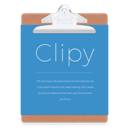
Clipy
Clipy is another free and open-source clipboard extension app specifically for Mac OS X, based on ClipMenu. It offers support for keyboard shortcuts and is designed to be lightweight. For Mac users seeking an open-source, efficient, and community-driven clipboard solution that mirrors the simplicity of Clipboard Manager (for Android), Clipy is an excellent choice.

Flycut
Flycut is a clean and simple free and open-source clipboard manager for developers on Mac. Based on Jumpcut, it automatically stores code pieces copied to the clipboard. While specific to Mac and geared towards developers, its integrated search and efficient handling of clipboard history for text make it a highly effective tool for a niche audience looking for a streamlined experience, akin to how Clipboard Manager (for Android) focuses on simple note saving.
From feature-rich cross-platform solutions to specialized desktop tools, the range of Clipboard Manager (for Android) alternatives is vast. We hope this exploration helps you discover the perfect clipboard manager that aligns with your specific needs, enhancing your productivity across all your devices.