Unleash Your Creativity: Top Clip Generator Alternatives for Stunning Videos
Clip Generator is a fantastic tool that allows users to create music videos from images and texts, quickly compiling professional slideshows with photos, favorite music, and custom texts, all without downloads or registration. While convenient, some users may seek more advanced features, different platform compatibility, or a specific workflow not offered by Clip Generator. If you're looking for a powerful Clip Generator alternative, you're in the right place.
Top Clip Generator Alternatives
Whether you're a professional videographer, an aspiring animator, or simply looking to create engaging content, these alternatives offer a range of functionalities to elevate your video creation process beyond what Clip Generator provides.
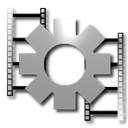
VirtualDub
VirtualDub is a free and open-source video capture and processing utility for Windows platforms. It's an excellent Clip Generator alternative for those needing robust video editing, batch processing, and the ability to embed subtitles into videos, making it highly versatile for various video projects.

Animation Desk
Animation Desk is a freemium tool perfect for animating, storyboarding, and sketching, available across Mac, Windows, Android, and iOS. As a Clip Generator alternative, it excels with features like onion skinning, frame-by-frame animation, live screen recording, and extensive drawing tools, making it ideal for creating dynamic animated videos.

VideoPad
VideoPad is a Freemium video editing and movie-making software available on Mac, Windows, Android, and iOS. It serves as a comprehensive Clip Generator alternative offering advanced features like 360 Video Editing, Chroma Key (Green Screen), multitrack editing, and direct YouTube uploads, perfect for creating professional-quality videos.

Adobe Premiere Elements
Adobe Premiere Elements is a commercial software for Mac and Windows, providing powerful, automated movie-editing options and professional-quality effects. It's a robust Clip Generator alternative for users seeking a non-linear editor with advanced video editing capabilities and effortless movie creation.

LightMV
LightMV is a freemium web-based service that allows you to make videos using photos and music. As a Clip Generator alternative, it's ideal for those who prefer a completely online solution for quick and easy video creation, without the need for software installation.

PhotoFilmStrip
PhotoFilmStrip is a free program for Windows and Linux that quickly creates videos from images, including the Ken Burns effect. This portable Clip Generator alternative is excellent for users who want to add dynamic movement to their static image slideshows with ease.

WeVideo
WeVideo is a commercial cloud-based video editing platform available across Web, Android, and iOS. As a strong Clip Generator alternative, it offers real-time collaboration, Chroma Key, and direct uploading to social networks, making it perfect for team projects and quick sharing.

ProShow
ProShow is a commercial dedicated tool for creating slideshows from photos, video, and music, available for Windows and Web. Unlike simple slideshow tools, this Clip Generator alternative offers a comprehensive suite for crafting professional and engaging presentations.

BeeCut
BeeCut is an award-winning commercial video editor for Mac, Windows, and iPhone, offering functions like cropping, cutting, merging, and adding effects. This Clip Generator alternative provides a user-friendly experience for creating polished videos with ease.

Movavi Video Suite
Movavi Video Suite is a commercial all-in-one toolkit for video editing, multimedia conversion, and screen recording, available for Mac and Windows. It's a powerful Clip Generator alternative with features like non-linear editing, batch conversion, and screen recording, providing comprehensive tools for any video project.
Each of these Clip Generator alternatives brings unique strengths to the table, from robust desktop editors to cloud-based solutions and specialized animation tools. Consider your operating system, budget, and specific feature requirements to choose the best fit for your video creation needs.