Top ckwnc Alternatives for UML Sequence Diagram Creation
ckwnc is a uml sequence diagram creation tool that uses an intuitive c-style language to automatically create uml diagrams that can be saved as an image or embedded directly into other pages. While ckwnc offers a unique approach to UML diagramming, many users seek alternatives for various reasons, including broader platform support, advanced features, or a different pricing model. This guide explores some of the best ckwnc alternative options available today.
Best ckwnc Alternatives
Whether you're looking for open-source flexibility, commercial robustness, or a specific set of features, there's a ckwnc alternative out there for you. Let's dive into some of the top contenders that can help you streamline your UML diagramming process.
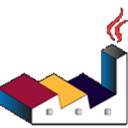
PlantUML
PlantUML is an excellent open-source, Java-based UML diagram maker that uses plain text descriptions to draw models, making it a great ckwnc alternative for those who prefer a code-centric approach. It's available across multiple platforms including Mac, Windows, Linux, Web, Android, and Chrome OS, and features include creating UML entities, flow charts, and is VCS friendly.

StarUML
StarUML is a commercial program focused on developing a fast, flexible, extensible, and featureful UML/MDA platform. Available on Mac, Windows, and Linux, it's a strong ckwnc alternative for users needing robust support for Sequence Diagrams, Class Diagrams, Entity Relationship Diagrams, and the ability to export to PDF.

Visual Paradigm
Visual Paradigm is a comprehensive commercial UML design and CASE tool supporting key modeling standards. Available on Mac, Windows, and Linux, it serves as a powerful ckwnc alternative, offering extensive features like BPMN2 animation, various diagram types, IDE integration, and even wireframing capabilities.

UMLet
UMLet is a free and open-source UML tool with a simple user interface designed for fast diagram drawing. It's a great ckwnc alternative for Windows users, allowing export of diagrams to various formats (eps, pdf, jpg, svg) and featuring drag-and-drop functionality and content templates.

Papyrus UML
Papyrus UML is a free and open-source graphical modeling UML2 tool based on the Eclipse environment. As a robust ckwnc alternative, it offers comprehensive support for UML and SysML diagrams, available on Mac, Windows, and Linux within the Eclipse ecosystem.

Software Ideas Modeler
Software Ideas Modeler is a lightweight, powerful, and easy-to-use commercial CASE tool for Windows. It stands as a strong ckwnc alternative by supporting UML 2.2 diagrams and many other types, including code generation capabilities.

Modelio
Modelio is an open-source modeling tool that natively supports UML, BPMN, and model exchange with XMI. Available on Windows and Linux, it's a versatile ckwnc alternative that allows users to draw all UML2 diagrams and specific diagrams for business processes, offering portability and SysML support.

Violet UML Editor
Violet UML Editor is a free and open-source, cross-platform UML editor known for being very easy to learn and use, drawing nice-looking diagrams. It's a simple yet effective ckwnc alternative for developers on Mac, Windows, and Linux who need a straightforward tool for UML diagrams.

PlantText
PlantText is a free, web-based online UML editor built upon PlantUML, allowing users to create UML diagrams from text descriptions. It's an excellent web-based ckwnc alternative, particularly for those who prefer cloud solutions and features like flow chart creation, with optional Google registration and document saving.

WhiteStarUML
WhiteStarUML is a free and open-source fork of StarUML, aiming to update its Delphi codebase and reduce third-party dependencies. Available on Windows, it's a solid ckwnc alternative for users seeking a refined and modernized version of the classic StarUML, featuring Unicode support.
With a diverse range of options, from robust commercial suites to agile open-source tools, finding the perfect ckwnc alternative depends on your specific project needs, budget, and preferred workflow. We encourage you to explore these tools further to determine which best fits your UML sequence diagramming requirements.