Unlocking Your Potential: Top Cevelop Alternatives for C++ Development
Cevelop is a well-regarded C++ IDE designed for professional developers, offering a robust environment for coding, debugging, and managing C++ projects. However, like with any specialized software, developers often seek alternatives that might better suit their specific workflow, platform preferences, or budget. Whether you're looking for a free, open-source solution, cross-platform compatibility, or a feature set tailored to a particular niche in C++ development, there are numerous excellent Cevelop alternatives available. This comprehensive guide explores some of the best options to help you find the perfect fit for your development needs.
Top Cevelop Alternatives
If you're on the hunt for a powerful, flexible, and feature-rich integrated development environment to replace or supplement Cevelop, look no further. We've compiled a list of top-tier IDEs that offer a compelling range of functionalities for C++ and beyond, catering to various operating systems and development preferences.
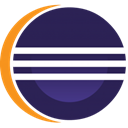
Eclipse
Eclipse is an incredibly extensible and open-source development platform, widely known as a Java IDE but capable of much more. It's an excellent Cevelop alternative for developers working on Mac, Windows, and Linux, offering extensive plugin support for C++ development (via CDT). Its features include an IDE, Java IDE, Python support, refactoring, autocompletion, a debugger, and SCM integration, making it a versatile choice for various development tasks beyond just C++.

Microsoft Visual Studio
Microsoft Visual Studio is a powerful integrated development environment from Microsoft, available as a Free Personal edition for Mac, Windows, and Web. It's a comprehensive Cevelop alternative, especially for Windows development, supporting C++, C#, .NET Framework, and more. Key features include code completion, an embedded debugger, Intellisense, a compiler, form designer, Azure integration, and extensive refactoring capabilities, making it ideal for large-scale projects.

Apache NetBeans
Apache NetBeans is a free and open-source IDE that runs on Windows, Linux, Mac OS X, and BSD, making it a highly compatible Cevelop alternative. While primarily known for Java development, it also provides robust support for C/C++. Its features include a built-in terminal, code completion, an embedded debugger, Git support, multiple language support, refactoring, and simple installation, providing a comprehensive environment for various programming needs.

PyCharm
PyCharm is a popular Python and Django IDE, offering both a Freemium and an Open Source (Community Edition) version for Mac, Windows, Linux, and BSD. While focused on Python, its robust IDE features like code completion, code formatting, an embedded debugger, and Git/GitHub integration make it an attractive option for developers who work with Python alongside C++ or are looking for an IDE with a similar quality of life features as Cevelop.

Android Studio
Android Studio is a free and open-source Android development environment based on IntelliJ IDEA, available for Mac, Windows, Linux, and Chrome OS. While its primary focus is Android and Java development, its powerful IDE capabilities, including code completion, an integrated Android Emulator, and visual programming tools, make it a strong Cevelop alternative for developers venturing into mobile application development where C++ can also be utilized.

Code::Blocks
Code::Blocks is a free and open-source C++ IDE designed to be highly extensible and configurable, available for Windows, Linux, and BSD. It's a direct and excellent Cevelop alternative for C++ developers, offering all necessary features like C++ support, an IDE, and extensibility via plugins for compiling and debugging. Its consistent look and feel across platforms make it a reliable choice.

Qt Creator
Qt Creator is a cross-platform C++, JavaScript, and QML integrated development environment, available as Commercial and Open Source for Mac, Windows, Linux, and BSD. As part of the SDK for the Qt Framework, it serves as a robust Cevelop alternative, especially for GUI development. Features include autocompletion, a build system, a visual debugger, an integrated GUI layout designer, and syntax highlighting, providing a comprehensive toolkit for C++ projects.

Komodo Edit
Komodo Edit is a fast, smart, free, and open-source code editor available for Mac, Windows, and Linux. While not a full IDE like Cevelop, its strong support for multiple languages including C++, PHP, Python, Ruby, and JavaScript, along with features like syntax coloring, folding, background syntax checking, and excellent auto-complete, makes it a powerful and lightweight alternative for focused coding tasks.

WebStorm
JetBrains WebStorm is a commercial IDE for JavaScript, CSS, and HTML, built on the IntelliJ IDEA platform for Mac, Windows, and Linux. While not directly a C++ IDE, for developers whose work involves a significant web component alongside C++, WebStorm's powerful features like automatic code completion, on-the-fly code analysis, refactoring support, and VCS integration make it a valuable addition or alternative for the web development aspects of a project.

Aptana Studio
Aptana Studio is a complete web development environment that is free and open-source, available for Mac, Windows, and Linux. While focused on web technologies like PHP, CSS, and FTP, its comprehensive nature as a development environment could serve as a complementary tool or a suitable Cevelop alternative for developers who primarily work on web-based projects that may also integrate C++ backend components. Features include real-time collaboration and web development tools.
With a diverse array of options ranging from full-fledged IDEs to specialized code editors, the world of C++ development offers a solution for every need. Each Cevelop alternative brings its unique strengths, whether it's platform compatibility, open-source freedom, or a particular suite of features. We encourage you to explore these alternatives, weigh their pros and cons against your specific project requirements and personal preferences, and choose the one that best empowers your coding journey.