Top Calca Alternatives: Powerful Symbolic Calculators & More
Calca is renowned for being a powerful symbolic calculator that updates as you type, offering instant answers for equations and complex expressions. Its unique blend of a rich Markdown text editor with advanced calculation features makes it a favorite for professionals and students alike. However, for various reasons – whether it's platform compatibility, specific feature needs, or a desire for open-source solutions – many users look for a strong Calca alternative. This guide explores some of the best replacements that offer similar or even expanded functionalities to meet your computational demands.
The Best Calca Alternatives for Your Computational Needs
If you're seeking a different approach to symbolic computation, scientific calculations, or simply a more integrated note-taking and calculation experience, look no further. Here are some of the top contenders that can serve as excellent substitutes for Calca.

Mathematica
Mathematica stands as a definitive technical computing system, making it a robust Calca alternative, especially for those delving into machine learning, neural networks, data science, and advanced visualizations. It's a commercial offering available across Mac, Windows, Linux, and Web platforms, providing comprehensive features like Symbolic Computation, Calculus solving, Constructive geometry, Equation solving, Graphing calculator, Algebra, and Graphical components.

Qalculate!
Qalculate! is a powerful multi-purpose, cross-platform desktop calculator that serves as an excellent free and open-source Calca alternative for Windows and Linux users. While simple to use, it boasts versatility typically found in more complex math packages, offering features like Currency Conversion, Periodic table, Unit converter, Algebra, Calculators, Equation solving, Exchange rates, Fractions, Persistent History, and Variables.
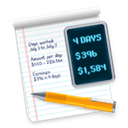
Soulver
Soulver is a smart notepad with a built-in calculator, making it a natural fit as a Calca alternative for Mac, iPhone, and iPad users who appreciate instant answers within their text. This commercial app offers features such as Calculators, Currency Conversion, Editable calculations, Natural Language Processing, Works Offline, and Side-by-Side View, providing a seamless experience for working out calculations alongside your notes.

Numi
Numi is a handy free calculator app specifically for Mac, presenting itself as a strong Calca alternative for users who prefer describing tasks naturally and getting instant, accurate answers. Its features include Side-by-Side View, Calculators, Currency Conversion, Data export/import, Extensible by Plugins/Extensions, Support for Keyboard Shortcuts, Sits in the MenuBar, Natural Language Processing, and Real-time translation, making complex calculations intuitive.

Windows Calculator
For Windows users seeking a simple yet powerful built-in Calca alternative, the Windows Calculator is a free and open-source option. It includes standard, scientific, and programmer modes, alongside a unit converter. While it might not offer the symbolic computation of Calca, it’s a reliable tool for everyday calculations and is conveniently Bundled with Windows.

Caligator
Caligator is a kickass, open-source calculator that serves as a flexible Calca alternative available on Mac, Windows, and Linux. It allows natural calculations and unit conversions, featuring weight conversion, length conversion, and more, providing a user-friendly experience for common computational tasks.

GeoGebra Scientific Calculator
The GeoGebra Scientific Calculator is a free and open-source online tool, also available on Web, Android, and iOS, making it a versatile Calca alternative, especially for educational purposes. It enables users to perform calculations with fractions, statistics, exponential functions, logarithms, and trigonometry, offering a comprehensive suite for math-solving and learning.
Finding the right Calca alternative depends heavily on your specific workflow, desired features, and preferred operating system. Whether you need advanced symbolic manipulation, a simple but powerful desktop calculator, or a note-taking tool with integrated calculations, there's a solution out there. Explore these options to discover the best fit for your computational needs.