Top BoZoN Alternatives for Seamless File Sharing & Management
BoZoN, a minimalist drag & drop file sharing JavaScript application, offers an easy solution for managing and sharing files. Its simplicity, quick installation (just unzip!), and intuitive admin interface make it a popular choice for basic file sharing needs. However, for users seeking more robust features, broader platform support, enhanced security, or deeper integration capabilities, exploring a BoZoN alternative becomes essential. This article delves into some of the best alternatives that can fulfill diverse file management and sharing requirements.
Top BoZoN Alternatives
Whether you're looking for advanced cloud storage, comprehensive collaboration tools, or highly secure peer-to-peer sharing, there's a BoZoN alternative that fits the bill. Let's explore some of the leading options.

pCloud
pCloud is a powerful BoZoN alternative offering cloud-based digital asset management and storage. It provides access to all your digital content anytime, anywhere, on any device. Available on Freemium, $, $$, Mac, Windows, Linux, Web, Android, iPhone, Android Tablet, and iPad, pCloud stands out with features like a Crypto folder, end-to-end encryption, two-factor authentication, and support for WebDAV, making it a secure and versatile choice for file sharing and backup.
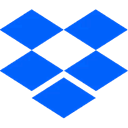
Dropbox
Dropbox is a world-leading online storage and file sync service, making it a robust BoZoN alternative. It offers 2GB free storage and has apps for all major platforms including Mac, Windows, Linux, Web, Android, iPhone, Blackberry, Chrome OS, Windows S, Windows Phone, iPad, and Kindle Fire. Key features include selective synchronization, real-time synchronization, cloud storage, drag-and-drop functionality, and seamless integration with Microsoft Office, providing comprehensive file management and sharing capabilities.

Google Drive
Google Drive is a comprehensive file storage and synchronization service, an excellent BoZoN alternative that enables user cloud storage, file sharing, and collaborative editing. Available on Freemium, $, $$, Mac, Windows, Web, Android, iPhone, Chrome OS, Android Tablet, iPad, and as SaaS, it boasts features like built-in viewers, GSuite Integration, automatic conversion to multiple formats, real-time collaboration, and direct uploads, making it ideal for both personal and professional use.

MEGA
MEGA is a powerful cloud storage and file hosting service and a strong BoZoN alternative, known for its emphasis on security. Available on Freemium, $, $$, Mac, Windows, Linux, Web, Android, iPhone, Chrome OS, Windows S, Android Tablet, Windows Phone, iPad, Chrome, and Firefox, MEGA offers end-to-end encryption, AES encryption, encrypted backups, and selective synchronization. It's a solid choice for users prioritizing privacy and data security in their file sharing.

Syncthing
Syncthing is a free and open-source BoZoN alternative that provides decentralized, peer-to-peer file synchronization. Your data remains your data alone, with no need for central servers or cloud services. Available on Mac, Windows, Linux, Android, Android Tablet, BSD, Self-Hosted, and Cloudron, Syncthing features real-time sync, encryption, file sharing, and folder sync, making it perfect for users who prefer full control and privacy over their synced files.
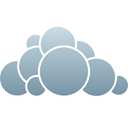
ownCloud
ownCloud is a self-hosted, open-source BoZoN alternative that provides a secure home for all your data, allowing access and sharing of files, calendars, contacts, and more from any device. Available on Freemium, Mac, Windows, Linux, Android, iPhone, Blackberry, Android Tablet, iPad, Raspberry Pi, and Cloudron, ownCloud offers features like calendar integration, cloud storage, file management, file sharing, and support for WebDAV, providing maximum flexibility and control.

Microsoft OneDrive
Microsoft OneDrive is a robust BoZoN alternative that allows users to access files from anywhere, on any device, and collaborate with others. Available on Freemium, $, $$, Mac, Windows, Web, Android, iPhone, Blackberry, Chrome OS, Windows S, Android Tablet, Windows Phone, iPad, Apple Watch, Android Wear, and Kindle Fire, OneDrive offers features such as encrypted folders, online cloud storage, file-sync, Microsoft Office integration, and selective synchronization, making it a great choice for integrated productivity and sharing.

Box
Box is a secure content management, workflow, and collaboration platform that serves as an excellent BoZoN alternative for businesses and individuals alike. Available on Freemium, $, $$, Mac, Windows, Web, Android, iPhone, Blackberry, Chrome OS, Windows S, Android Tablet, Windows Phone, iPad, and Kindle Fire, Box offers Office Online integration, sync between devices, built-in viewer, encrypted notes, file sharing, and unlimited storage, facilitating streamlined work from the cloud.

IPFS
IPFS (InterPlanetary File System) is a free and open-source, global, versioned, peer-to-peer filesystem. As a decentralized BoZoN alternative, it combines ideas from Git, BitTorrent, and Kademlia. Available on Mac, Windows, Linux, BSD, and Self-Hosted, IPFS provides features such as peer-to-peer sharing, blockchain-based architecture, and a distributed virtual filesystem, making it a groundbreaking option for truly decentralized file sharing.

Spideroak One Backup
SpiderOak One Backup is a highly secure, consolidated online backup, storage, access, sharing, and sync tool, serving as a premium BoZoN alternative. Available commercially on Mac, Windows, Linux, Web, Android, iPhone, iPad, and Xfce, it features end-to-end encryption, encrypted backups, file versioning, incremental backup, and real-time backup, making it ideal for users with stringent security and privacy needs.
Choosing the right BoZoN alternative depends largely on your specific needs, whether that's enhanced security, greater storage capacity, collaborative features, or platform versatility. Explore these options to find the perfect fit for your file sharing and management requirements.