Top Boxoft Screen OCR Alternatives for Seamless Text Extraction
Boxoft Screen OCR has long been a go-to for extracting text from any area on your screen, including tricky spots like dialog boxes, protected web pages, and PDF files, saving it conveniently as a TXT file for a modest price of $27. Its ability to select text from areas you can't highlight with a mouse makes it incredibly useful. However, if you're looking for different features, pricing models, or simply a fresh perspective, exploring a Boxoft Screen OCR alternative is a smart move. This guide will walk you through some of the best replacements available, ensuring you find the perfect tool for your screen-to-text needs.
Best Boxoft Screen OCR Alternatives
Whether you need advanced PDF editing, broader platform support, or open-source solutions, these alternatives offer diverse functionalities to meet your text extraction demands. Let's dive into some powerful contenders.

Greenshot
Greenshot is a small screenshot tool available for Mac and Windows, offering freemium and open-source options. It's an excellent Boxoft Screen OCR alternative due to its built-in OCR capabilities, allowing you to extract text directly from your screenshots. Beyond OCR, Greenshot provides robust image annotations, Office export, and customizable features, making it a versatile tool for both simple and complex screen capture tasks, including scrolling captures and workflow automation.

Adobe Acrobat DC
Adobe Acrobat DC is a commercial software suite available for Mac and Windows, renowned for its comprehensive PDF management. As a Boxoft Screen OCR alternative, it excels in PDF OCR, enabling you to extract text from scanned documents and images within PDFs. Its extensive features include editing, creating, combining, and splitting PDFs, document sharing, and robust text editing, making it ideal for professionals who frequently work with digital documents.

ABBYY FineReader
ABBYY FineReader is a powerful commercial OCR software available for Mac, Windows, and Web, known for its exceptional text recognition accuracy. As a Boxoft Screen OCR alternative, it virtually eliminates retyping and reformatting. Key features include advanced OCR, PDF annotation, conversion of PDF to various formats (Word, Excel, HTML, image, text, ePub), batch processing, and the ability to create and edit PDF files, offering a comprehensive document solution.
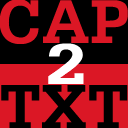
Capture2text
Capture2Text is a free and open-source tool for Windows that allows users to quickly OCR a portion of the screen using a keyboard shortcut. It serves as a direct and lightweight Boxoft Screen OCR alternative, focusing on efficient screenshot OCR. Its portability and global hotkey support make it incredibly convenient for quick text extraction without the need for extensive features, perfect for users who prioritize speed and simplicity.

ABBYY Screenshot Reader
ABBYY Screenshot Reader is a commercial OCR-screenshot application specifically designed for Windows. It functions as a smart Boxoft Screen OCR alternative, enabling users to capture text and images from any area on their PC screen and extract text from them, or simply save them. Its focus on screenshot OCR and support for multiple languages make it a strong contender for those needing dedicated screen text extraction.

Spectacle
Spectacle is a free and open-source application for Linux users, primarily focused on capturing desktop screenshots. While it is a screenshot tool, its core function is not OCR, making it less of a direct Boxoft Screen OCR alternative for text extraction. However, for users who need a robust screenshot utility on Linux, it's an excellent choice for capturing various desktop areas, including the entire desktop, a single monitor, or active windows, with added screen recording capabilities.

HotShots
HotShots is a free and open-source screenshot tool with editing features, available for Windows and Linux. While it excels at capturing and editing screenshots, making it suitable for documentation, it doesn't offer built-in OCR like Boxoft Screen OCR. Its strengths lie in portability, advanced editing features, and the ability to share screenshots, making it a strong contender if your primary need is versatile screenshot management rather than direct text extraction.

CopyFish
CopyFish is a free and open-source browser extension available for Mac, Windows, Linux, Chrome, and Firefox, designed to extract and translate text from images, videos, and PDFs on any website. This makes it a fantastic Boxoft Screen OCR alternative, especially for web-based content. Its features include OCR, PDF OCR, screenshot OCR, image-to-text conversion, and text translation, offering a highly convenient solution for digital content interaction.

SysExporter
SysExporter is a free utility for Windows that allows you to extract data from standard list-views, tree-views, list boxes, combo boxes, text-boxes, and WebBrowser/HTML controls from almost any application. While it doesn't perform OCR on screen areas like Boxoft Screen OCR, it's a powerful alternative for extracting text and data directly from application interfaces that cannot be selected by traditional methods. Its portability makes it a handy tool for developers and power users.

dpScreenOCR
dpScreenOCR is a free and open-source program available for Windows, Linux, and BSD that recognizes text on screen using the Tesseract engine. As a direct Boxoft Screen OCR alternative, it boasts recognition for over 100 languages and can split independent text blocks, such as columns. Its robust OCR capabilities and cross-platform availability make it an excellent choice for users seeking a powerful and free screen OCR solution.
Each of these Boxoft Screen OCR alternatives offers unique strengths, from comprehensive PDF editing and advanced OCR accuracy to simple, lightweight screen capture and text extraction. Evaluate your specific needs, consider your operating system, and explore the features that matter most to you to find the perfect fit for your text extraction workflow.