Uncovering the Best ApexSQL Edit Alternatives for SQL Developers
ApexSQL Edit is a powerful SQL Server code editor, lauded for its advanced SQL formatting, refactoring, and autocomplete functions. It streamlines SQL editing with handy features like code snippets and templates. However, even the most robust tools might not fit every developer's specific workflow or budget. If you're searching for an ApexSQL Edit alternative that offers similar or even enhanced capabilities, you've come to the right place. This article delves into several top-tier alternatives that can cater to various SQL development needs.
Top ApexSQL Edit Alternatives
Whether you're looking for a free solution, cross-platform compatibility, or specialized features, these alternatives offer compelling reasons to consider them for your SQL Server development and management tasks.
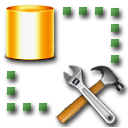
SQL Server Management Studio
SQL Server Management Studio (SSMS) is a cornerstone for anyone working with Microsoft SQL Server. As a free, Windows-based application, SSMS is an excellent ApexSQL Edit alternative for configuring, managing, and administering all components within SQL Server. It includes robust script editors, multiple query panels, and x86/x64 compatibility, making it a comprehensive solution for database professionals.

RazorSQL
RazorSQL is a versatile commercial ApexSQL Edit alternative that functions as an SQL query tool, database browser, SQL editor, and database administration tool. It supports Windows, Mac OS X, Linux, and Solaris, offering broad platform compatibility. Key features include CSV data import, a powerful database browser, portability, refactoring capabilities, and a visual query builder, making it a comprehensive choice for developers and DBAs.

Aqua Data Studio
Aqua Data Studio is a commercial, cross-platform productivity software available for Mac, Windows, and Linux. It serves as an excellent ApexSQL Edit alternative for Database Developers, DBAs, and Analysts, allowing users to develop, access, manage, and visually analyze data across multiple databases. Its robust database management and multi-database support make it a strong contender for complex environments.

dbForge Studio for SQL Server
dbForge Studio for SQL Server is a commercial, Windows-based integrated environment that offers a complete suite of tools for SQL Server development, management, administration, data reporting, analysis, and version control. As an ApexSQL Edit alternative, it stands out with features like a GUI Designer, Unit Testing, and integrated Version and Source control, providing a holistic solution for SQL Server professionals.

dbForge SQL Complete
dbForge SQL Complete is a commercial IntelliSense add-in for SQL Server Management Studio and Microsoft Visual Studio. This ApexSQL Edit alternative is designed to significantly speed up T-SQL query typing, offering advanced autocompletion, code completion, code formatting, and snippet functionality. If your primary need is enhanced coding productivity within SSMS or VS, this tool is highly recommended.

Toad for SQL Server
Toad for SQL Server is a well-regarded commercial, Windows-based productivity toolset specifically designed for SQL Server administration, performance tuning, and development. It offers a robust set of database management features and has garnered multiple awards for its capabilities, making it a strong and comprehensive ApexSQL Edit alternative for dedicated SQL Server professionals.

EMS SQL Manager for SQL Server
EMS SQL Manager for SQL Server is a high-performance commercial tool for Microsoft SQL Server database development and administration, compatible with any MS SQL Server version. This Windows-based ApexSQL Edit alternative provides extensive features for managing and developing SQL Server databases efficiently.
Choosing the best ApexSQL Edit alternative depends on your specific needs, whether that's cost, platform compatibility, or a particular set of features like advanced code completion or comprehensive database administration. We encourage you to explore these options and select the one that best empowers your SQL development workflow.