The Best SQL Server Management Studio Alternatives for Database Management
SQL Server Management Studio (SSMS) is a powerful and comprehensive integrated environment provided by Microsoft for managing any SQL infrastructure, from SQL Server to SQL Database. It offers robust tools for configuring, monitoring, and administering SQL instances, as well as for building queries and scripts. While SSMS is widely used and highly capable, many developers and database administrators seek SQL Server Management Studio alternatives due to various reasons, including platform compatibility, specific feature needs, or a preference for open-source solutions. This article explores some of the top contenders that can admirably fill the gap.
Top SQL Server Management Studio Alternatives
Whether you're looking for cross-platform compatibility, a more lightweight solution, or a tool with a specific feature set, there's a strong alternative out there for your database management needs. Let's dive into some of the best options.

DBeaver
DBeaver is a universal database manager and SQL client that stands out as a strong SQL Server Management Studio alternative. It's free and open-source (GPL), supporting a wide array of databases beyond just SQL Server. Available on Mac, Windows, and Linux, DBeaver offers features like data export/import, autocompletion, database management, ER diagrams, foreign key linking, and even a night mode/dark theme. Its versatility and comprehensive feature set make it an excellent choice for developers and DBAs working with multiple database types.

Azure Data Studio
Azure Data Studio is a new, lightweight database management tool from Microsoft, often considered a modern SQL Server Management Studio alternative. It's free, open-source, and available across Mac, Windows, and Linux. Built on Electron, it offers a more streamlined experience compared to SSMS, while still providing essential features like autocompletion, database management, and Intellisense, making it perfect for those who want a Microsoft-backed tool with a smaller footprint.

HeidiSQL
HeidiSQL is a popular free and open-source SQL Server Management Studio alternative specifically for Windows users. It allows you to view and edit data from MariaDB, MySQL, Microsoft SQL, or PostgreSQL databases. Known for being lightweight and portable, HeidiSQL includes features like data export/import, a night mode/dark theme, and SSH tunnel support, making it a solid choice for users prioritizing simplicity and efficiency on a Windows machine.

DataGrip
DataGrip is a commercial database IDE from JetBrains, tailored for professional SQL developers, making it a premium SQL Server Management Studio alternative. Available on Mac, Windows, and Linux, DataGrip offers an intelligent query console with robust autocompletion, PostgreSQL support, database management, and an editable grid. Its focus on developer productivity and intelligent features makes it a powerful option for those seeking a more advanced and integrated development experience.
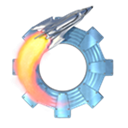
Valentina Studio
Valentina Studio is a freemium native database manager that supports SQLite, MySQL, PostgreSQL, SQL Server, and Valentina DB. As a versatile SQL Server Management Studio alternative, it's available on Mac, Windows, and Linux. Its free edition offers schema editing, autocompletion, data export/import, and ER diagrams. The PRO Edition adds advanced features like a Report Editor and Form Editor with JavaScripting, making it suitable for a wide range of users from basic database management to complex reporting needs.

SQuirreL SQL
SQuirreL SQL is an open-source Java SQL Client program that serves as a flexible SQL Server Management Studio alternative. It runs on Mac, Windows, and Linux. It allows users to view the structure of any JDBC compliant database, browse data in tables, and issue SQL commands. Its key features include support for multiple databases and a visual query builder, making it a good choice for those who need a free, open-source, and cross-platform solution for general SQL database interaction.

Navicat
Navicat is a commercial database administration tool that excels as a powerful SQL Server Management Studio alternative, offering simultaneous connections to MySQL, MariaDB, SQL Server, Oracle, PostgreSQL, and SQLite databases from a single application. Available on Mac, Windows, and Linux, Navicat provides features like ER diagrams, local-based GUI, and robust support for various database systems, making it an excellent all-in-one solution for managing diverse database environments.
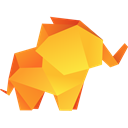
Tableplus
TablePlus is a native application designed to easily edit database data and structure, serving as a modern SQL Server Management Studio alternative. This commercial tool is available on Mac and Windows and focuses on a clean user interface and strong security features. It includes a night mode/dark theme and robust data-management capabilities, making it a sleek and secure option for those who prioritize a native experience and efficient data interaction.

mssql for Visual Studio Code
The 'mssql for Visual Studio Code' extension is a free and open-source SQL Server Management Studio alternative that integrates directly into your Visual Studio Code environment. Available on Mac, Windows, and Linux, this extension allows developers to develop for Microsoft SQL Server, Azure SQL Database, and SQL Data Warehouse directly within their familiar VS Code workspace. It's ideal for those already using VS Code and looking for a lightweight, integrated SQL development experience.

RazorSQL
RazorSQL is a commercial SQL query tool, database browser, SQL editor, and database administration tool available for Windows, Mac OS X, Linux, and Solaris. It serves as a comprehensive SQL Server Management Studio alternative and has been tested on numerous database systems. Key features include importing CSV data, a visual query builder, and portability, making it a robust and cross-platform solution for developers and administrators needing versatile database interaction.
Choosing the right SQL Server Management Studio alternative depends heavily on your specific needs, operating system, and budget. Whether you prioritize open-source solutions, cross-platform compatibility, or a specific feature set, the options above provide a strong starting point for finding the best fit for your database management tasks.