Uncovering the Best AIGraph CAD Viewer Alternatives for Enhanced Workflow
AIGraph CAD Viewer is a powerful tool designed for non-CAD users to view, print, and convert CAD files, supporting various formats like DWG and DXF. Its robust features, including batch conversion to PDF, SVG, or image files, multi-tabbed viewing, and command-line support, make it a solid choice. However, users often seek AIGraph CAD Viewer alternatives for different reasons – perhaps a desire for open-source options, specific platform compatibility, or a wider range of advanced functionalities. This article explores top alternatives that can streamline your CAD viewing and conversion needs.
Top AIGraph CAD Viewer Alternatives
Whether you're looking for free solutions, cross-platform compatibility, or specialized features, these alternatives offer compelling reasons to consider them over AIGraph CAD Viewer.

DWG FastView
DWG FastView is a versatile freemium AIGraph CAD Viewer alternative available across Windows, Web, Android, iPhone, and iPad. It allows users to view, share, and print CAD files (DWG | DWS | DXF R14-2015), making it an excellent choice for those needing multi-platform access and basic viewing capabilities.

Autodesk DWG TrueView
Autodesk DWG TrueView is a free standalone DWG viewer for Windows, built on the same viewing engine as AutoCAD. It includes DWG TrueConvert software, making it a reliable AIGraph CAD Viewer alternative for accurately viewing and converting DWG files, especially for users familiar with the Autodesk ecosystem.
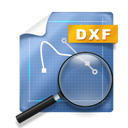
DXF View
Enolsoft DXF Viewer, or DXF View, is a commercial AIGraph CAD Viewer alternative designed for Mac users. It offers lightning-fast viewing of DXF and DWG files, similar to AutoCAD, and includes easy export capabilities, making it a strong contender for Mac-specific CAD viewing needs.

de·caff DXF Viewer
de·caff DXF Viewer is a free AIGraph CAD Viewer alternative that supports 2D and 3D ASCII and binary DXF files, including those packed with zip, gzip, and bzip2. Available for Mac, Windows, and Linux, it’s an excellent open-source-friendly option for cross-platform DXF viewing.

ZWCAD Viewer
ZWCAD Viewer is a free AIGraph CAD Viewer alternative that allows users to open 2D/3D (Hidden Hode) *.dwg | *.dwt | *.dxf R12-2013 files. It offers layer properties management (on/off, freeze/thaw, lock/unlock) and measure tools (distance, area, mass properties), making it a comprehensive free viewer for Windows, Mac, and Linux.

Free DWG Viewer
Free DWG Viewer is a straightforward AIGraph CAD Viewer alternative for Windows users. It enables viewing, measuring, and printing of DWG, DXF, and DWF files, with XRef support and the ability to view layers and block attributes, making it a simple yet effective tool for basic CAD viewing.

AutoDWG DWG to PDF Converter
AutoDWG DWG to PDF Converter is a Freemium AIGraph CAD Viewer alternative specifically focused on conversion. It allows direct conversion of DWG to PDF, DXF to PDF, and DWF to PDF without needing AutoCAD, supporting batch conversion. This makes it ideal for users whose primary need is efficient file conversion.

DWGSee
DWGSee is a lite and fast Freemium AIGraph CAD Viewer alternative for Windows. It allows users to browse, view, measure, and print DWG, DWF, and DXF files, supporting AutoCAD drawing formats from R2.5 to the latest versions. It's a great option for quick and efficient viewing.

AutoDWG DWG DXF Converter
AutoDWG DWG DXF Converter is a Freemium AIGraph CAD Viewer alternative for Windows specializing in bidirectional conversion between DWG and DXF, as well as DWG version conversion. It operates without the need for AutoCAD, making it a convenient tool for format and version management.
Ultimately, the best AIGraph CAD Viewer alternative depends on your specific requirements, including budget, operating system, and the primary functions you need. We encourage you to explore these options and choose the one that best fits your workflow.