Unlocking Your Android: Top /system/app mover Alternatives for Advanced App Management
For Android power users, managing system applications is crucial for optimizing device performance and functionality. The app /system/app mover has long been a go-to tool for moving apps between the system and user partitions, granting elevated privileges or allowing for uninstallation. However, its reliance on root, BusyBox, and specific Android versions, along with limitations like paid app encryption, means many users seek reliable /system/app mover alternative options. This article explores the best tools that offer similar, if not enhanced, app management capabilities for your rooted Android device.
Top /system/app mover Alternatives
Whether you're looking for advanced file system access, seamless app relocation to SD cards, or powerful PC-based management, these alternatives provide robust solutions for taking control of your Android's app ecosystem.

Root Explorer
Root Explorer stands out as the ultimate file manager for root users on Android. As a commercial Android application, it offers comprehensive file management, including access to the elusive data folder, making it a powerful alternative to /system/app mover for moving applications manually within the file system. Its features include file compression and a SQLite database viewer, providing granular control over your device's files, a critical feature when dealing with system applications.

Droid Explorer
For Windows users seeking a desktop solution, Droid Explorer is an excellent free and open-source alternative. This PC-based tool simplifies managing your rooted Android device with an interface reminiscent of Windows Explorer. While it doesn't directly move apps between system and user partitions like /system/app mover, its robust file management and root explorer features allow for manual manipulation of app files, offering a different approach to advanced app control.

Link2SD
Link2SD is a popular freemium application manager for Android and Android Tablets, perfect for users looking to manage their apps and free up internal storage. While its primary function is to move applications to the SD card, a feature /system/app mover also facilitates in a different context, Link2SD's root requirement and comprehensive app management capabilities, including software uninstallers, make it a strong contender for those needing more control over app location and lifecycle.
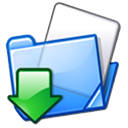
FolderMount
FolderMount, a freemium Android app, provides an elegant solution for managing storage by allowing users to mount internal SD card folders to external SD folders. While it doesn't directly move apps between system and user partitions like /system/app mover, its core feature of moving content from internal to external storage is crucial for users looking to free up space, especially for game data and large app caches. Root access is an absolute must for this app to function.

Android Commander
Android Commander is another excellent free Windows-based application that offers robust file and app management for rooted Android devices via ADB. Similar to Droid Explorer, it provides a graphical interface to interact with your device's file system, making it easier to manage applications without needing to type commands. Its file management capabilities can be leveraged to manually move and manage app files, serving as a functional alternative to /system/app mover for those comfortable with PC-based tools.
Choosing the right /system/app mover alternative depends largely on your specific needs, whether that's granular file system control on your device, PC-based management, or efficient app relocation to external storage. Explore these options to find the best fit for optimizing your Android experience.