Top XCloner Alternatives for Seamless WordPress Backups and Migrations
XCloner is a well-regarded WordPress backup and restore plugin, offering comprehensive features like scheduled backups, differential backups, and integration with various cloud storage options (FTP, SFTP, Dropbox, AWS, Google Drive, etc.). It’s praised for its open-source standard usage (TAR, MySQL, CSV) which offers flexibility in restoration. However, every user has unique needs, and sometimes exploring other solutions can reveal even better fits for specific workflows or budgets. This article delves into the best XCloner alternatives that offer similar, and sometimes enhanced, capabilities for your WordPress site.
Top XCloner Alternatives
If you're looking to migrate your WordPress site, simplify backups, or enhance your restoration process, these alternatives to XCloner provide robust solutions for every type of user.
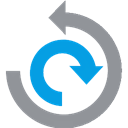
All-in-One WP Migration
All-in-One WP Migration is a popular freemium, self-hosted, and open-source WordPress plugin that excels at exporting your entire WordPress website, including the database, media files, plugins, and themes, without requiring any technical knowledge. This makes it an excellent XCloner alternative for users prioritizing ease of use and comprehensive site migration.

Duplicator – WordPress Migration Plugin
With millions of downloads, Duplicator is a robust freemium, open-source, and self-hosted WordPress plugin designed for migrating, copying, moving, or cloning a site from one location to another. It's a powerful XCloner alternative for developers and users who need reliable site duplication and backup capabilities.

WPBackItUp
WPBackItUp is a freemium, open-source, and self-hosted WordPress plugin that allows you to create a backup of every setting, post, comment, revision, plugin, theme, media file, and upload with just a single click. It's a straightforward XCloner alternative for those seeking simplicity and comprehensive full-site backups.

WordPress Importer
The WordPress Importer is a freemium, open-source, web-based, and self-hosted plugin that facilitates importing content from a WordPress export file. While not a full backup solution like XCloner, it's a crucial tool for migrating content between WordPress sites, making it a valuable alternative for specific content transfer needs.

Snapshot Pro
Snapshot Pro, a commercial and self-hosted solution from WPMU DEV, offers a full-featured backup and restore solution for WordPress, including full Multisite support. This makes it a robust XCloner alternative, particularly for users managing multiple WordPress installations and requiring professional-grade backup capabilities.

Backup And Restore - Wordpress Backup Plugin
Backup And Restore, a commercial and self-hosted WordPress plugin by CedCommerce, allows users to take regular backups of their entire site along with the database. This plugin serves as a straightforward XCloner alternative for users seeking a dedicated and reliable backup solution for their WordPress site.

UpdraftPlus
UpdraftPlus is the world's highest-ranking and most popular scheduled backup plugin for WordPress, boasting over two million active installations. As a freemium and self-hosted solution, it simplifies backups and restoration with features like automatic backups and scheduled backups, making it a powerful and widely trusted XCloner alternative.

BlogVault Backup Service
BlogVault is a commercial, web-based WordPress backup, staging, and migration solution trusted by hundreds of thousands of websites. It offers robust features like WordPress Backup, Incremental backup, and Multi-Site Management. For users seeking a comprehensive, off-site, and reliable backup service, BlogVault stands out as a strong XCloner alternative.
Each of these XCloner alternatives offers distinct advantages, catering to different user needs and technical proficiencies. Whether you prioritize ease of use, advanced features, comprehensive migration, or budget-friendly options, exploring these plugins will help you find the best fit for ensuring the safety and mobility of your WordPress website.