Top Wolf Landing Page Designer Alternatives for Your Web Projects
Wolf Landing Page Designer, a single-page designer with Bootstrap integration, offers a drag-and-drop interface for responsive sections, carousels, light-box galleries, image animations, tables, and SEO features. While it serves its purpose well, many designers and developers seek out alternatives for various reasons, including specific feature sets, pricing models, or platform compatibility. This article explores the best Wolf Landing Page Designer alternative options available today.
Top Wolf Landing Page Designer Alternatives
If you're looking to expand your toolkit or find a different approach to creating stunning landing pages, these alternatives offer a range of powerful features and diverse ecosystems to consider.

Adobe Dreamweaver
Adobe Dreamweaver is a powerful commercial tool for building websites and applications, aimed at web designers and developers. It stands out as a strong Wolf Landing Page Designer alternative due to its comprehensive WYSIWYG support, HTML/CSS/JS rendering, visual design capabilities, and robust support for Bootstrap, mirroring Wolf's core strengths. Available on Mac and Windows, it also offers drag-and-drop functionality, FTP/SFTP support, and live preview, making it a versatile choice for professional web development.

Pinegrow Web Editor
Pinegrow Web Editor is an excellent Wolf Landing Page Designer alternative, especially for those who value live multi-page editing and advanced styling. This commercial software is available across Mac, Windows, and Linux, and excels with its CSS & SASS styling, CSS Grid editor, and deep integration with Bootstrap. Its drag-and-drop interface and support for WordPress and reusable content blocks make it a highly efficient website builder with strong WYSIWYG capabilities.

BlueGriffon
BlueGriffon is a compelling open-source, freemium HTML editor based on the Mozilla rendering engine, making it a solid Wolf Landing Page Designer alternative for those seeking a flexible and cost-effective solution. Available on Mac, Windows, and Linux, it provides strong WYSIWYG support, a built-in SVG editor, and support for various CSS3 features. Its foundation makes it akin to a web browser-based website builder, offering intuitive design capabilities.

Bootstrap Studio
Bootstrap Studio is a powerful commercial desktop application dedicated to creating responsive websites using the Bootstrap framework, positioning it as a direct and strong Wolf Landing Page Designer alternative. Available for Mac, Windows, and Linux, it features an intuitive drag-and-drop design interface, a GUI designer, and an integrated web browser for live previews. Its focus on Bootstrap ensures seamless integration with the framework, along with WYSIWYG support and Visual Studio integration for a streamlined workflow.

KompoZer
KompoZer is a free and open-source web authoring system that combines web file management with easy-to-use WYSIWYG web page editing. This makes it a great Wolf Landing Page Designer alternative for users who prioritize open-source solutions and ease of use. Available on Mac, Windows, and Linux, and even as a PortableApps.com version, it offers multi-language support and SFTP capabilities, making it a comprehensive tool for web development.
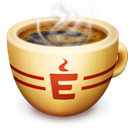
Espresso
Espresso is a powerful commercial text editor for web developers, specifically for Mac users. While not a direct visual drag-and-drop builder like Wolf Landing Page Designer, its strengths in elegant syntax highlighting, live CSS editing, and code completion make it an excellent alternative for those who prefer to write and fine-tune their code directly while still having strong visual feedback. It's ideal for developers who want precision and control over their web projects.

Blocs
Blocs is a commercial, fast, easy-to-use, and powerful visual web design tool for Mac users that enables responsive website creation without writing code. As a strong Wolf Landing Page Designer alternative, it excels in its intuitive visual approach and robust support for Bootstrap and HTML5. Its focus on a seamless, code-free workflow makes it an attractive option for designers who want to quickly build modern, responsive websites with WYSIWYG capabilities.

Microsoft Expression Web
Microsoft Expression Web is a free, discontinued (but still downloadable) WYSIWYG web site editor for Windows. While no longer supported by Microsoft, it remains a viable Wolf Landing Page Designer alternative for those seeking a robust visual design environment with SFTP support for web development. Its history as a commercial product ensures a comprehensive feature set for creating and managing web content, especially for users familiar with the Microsoft ecosystem.

WYSIWYG Web Builder
WYSIWYG Web Builder is a commercial program for Windows that offers a true WYSIWYG experience, generating HTML tags as you point and click. This makes it an excellent Wolf Landing Page Designer alternative for users who prefer a highly visual and intuitive approach to web design. It includes features like content templates and robust web development capabilities, allowing users to build complete websites efficiently without needing to write code manually.
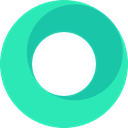
Hadron
Hadron is a free, web-based tool designed to make designing through code visual, fast, and easy by working directly with the web platform. While different in approach from a traditional drag-and-drop builder like Wolf Landing Page Designer, it serves as an innovative alternative for those interested in UI design and real-time collaboration. Its focus on bridging the gap between design and code offers a unique workflow for web creators.
Ultimately, the best Wolf Landing Page Designer alternative depends on your specific project requirements, budget, and comfort level with different design paradigms. Explore these options to find the perfect tool that aligns with your web development workflow and helps you achieve your creative vision.