Unleash Your Web Design Potential: Top Wolf Alternatives for Responsive Websites
Wolf is a powerful tool lauded for its ability to build beautiful, mobile-friendly websites with a strong focus on responsive layouts. Its visual design editor allows users to create stunning sites that adapt seamlessly to different screen sizes, without requiring an internet connection. However, every designer has unique needs, and exploring Wolf alternatives can open up new possibilities for advanced features, different pricing models, or specific platform compatibility. If you're looking to expand your toolkit beyond Wolf, this guide will help you find the perfect fit.
Top Wolf Alternatives
Whether you're a seasoned web developer or just starting, these alternatives offer a range of features from robust coding environments to intuitive drag-and-drop interfaces, all geared towards creating impressive and responsive websites.

Adobe Dreamweaver
Adobe Dreamweaver is a long-standing commercial tool for building websites and applications, ideal for web designers, developers, and visual designers. Available for Mac and Windows, it offers comprehensive features like WYSIWYG support, HTML/CSS/JS rendering, visual design, support for Bootstrap, drag-and-drop functionality, FTP/SFTP support, and live preview, making it a robust alternative for those seeking an all-encompassing solution.

Pinegrow Web Editor
Pinegrow Web Editor is a versatile commercial web editor for Mac, Windows, and Linux that excels in building responsive websites. It offers live multi-page editing, CSS & SASS styling, a CSS Grid editor, and support for frameworks like Bootstrap and WordPress, making it a powerful choice for developers looking for granular control and efficient workflows.

Blocs
Blocs is a fast, easy-to-use, and powerful visual web design tool for Mac that lets you create responsive websites without writing code. Its focus on speed and ease of use, combined with support for Bootstrap and HTML5, makes it an excellent alternative for Mac users who prefer a visual, code-free approach to website building.

Adobe Muse
Adobe Muse, a commercial offering for Mac and Windows, allows graphic designers to design and publish professional HTML websites without writing a single line of code. Its features include animations, drag-and-drop functionality, and a strong emphasis on responsive design, making it a good fit for designers transitioning from print to web.

WYSIWYG Web Builder
WYSIWYG Web Builder is a commercial Windows-based program designed for creating web pages using a What-You-See-Is-What-You-Get approach. It generates HTML tags as you point and click, offering content templates and a user-friendly interface for building websites without needing to understand code.
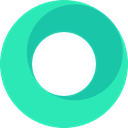
Hadron
Hadron is a free, web-based tool focused on making design through code visual, fast, and easy by working directly with the web platform. Its features include UI design capabilities and real-time collaboration, making it a compelling open-source alternative for collaborative development.
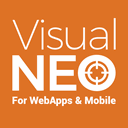
VisualNEO Web
VisualNEO Web is a commercial Windows-based authoring tool for developing Web Apps, suitable for both beginners and professionals. It features a drag-and-drop visual IDE, a simplified programming language, and capabilities for progressive web apps, mobile apps, and UI design, offering an inexpensive and robust option for web development.

Rapidweaver
Rapidweaver is a commercial WYSIWYG web editor for Mac, known for its intuitive interface that allows for the creation of complex websites with little to no coding experience. It includes support for FTP and SFTP, making it a great choice for Mac users who want to build professional websites quickly and efficiently.

EverWeb
EverWeb is a commercial Mac-based website builder that enables anyone to create a professional website using drag-and-drop functionality. With built-in templates and the option to start from scratch, it's a no-coding-required WYSIWYG solution for Mac users who prioritize ease of use and visual design.

Sparkle
Sparkle is a commercial Mac application that takes care of the intricate details of modern web page design, allowing users to create stunning responsive websites without dealing with HTML and CSS. Its features include live preview, vector drawing, and a visual programming interface, making it an excellent no-code solution for Mac users dreaming of a modern website.
Each of these Wolf alternative tools brings its own strengths to the table, from comprehensive coding environments to intuitive drag-and-drop builders. Consider your operating system, budget, desired level of control, and specific project requirements to choose the best web design software that aligns with your workflow and helps you achieve your creative vision.