Discover the Best WMFS² Alternatives: Enhance Your Linux Desktop
WMFS² is a lightweight and highly configurable tiling window manager for X, written in C and distributed under the BSD license. Known for its keyboard and mouse-driven control and easy-to-understand text-file configuration, it has been a favorite for many minimalists. However, as software evolves, users often seek modern alternatives that offer new features, active development, or simply a different approach to desktop management. If you're looking to move on from WMFS² or simply explore other powerful tiling window managers, you've come to the right place.
Top WMFS² Alternatives
Whether you're seeking more features, a different configuration style, or a more active community, these WMFS² alternatives offer excellent options for optimizing your workflow and desktop experience.

i3
i3 is a dynamic tiling window manager designed for X11, drawing inspiration from wmii and written in C. As a Free and Open Source solution available for Linux and BSD, i3 is an excellent WMFS² alternative for users who appreciate its lightweight nature and robust tiling capabilities for efficient window management.

Openbox
Openbox is a highly configurable, next-generation window manager with extensive standards support. As a Free and Open Source option for Linux and BSD, Openbox provides a lightweight and flexible alternative to WMFS² for those who prefer a stacking window manager with powerful customization.
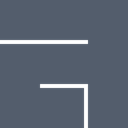
awesome
Awesome is a dynamic window manager for the X Window System developed in C and Lua. As a Free and Open Source solution for Linux and BSD, its extensibility and tiling features make it a powerful WMFS² alternative for users who want to script their desktop environment and automate tasks.

Fluxbox
Fluxbox is a window manager for X that originated from the Blackbox 0.61.1 code. Written in C++ and available as Free and Open Source software for Linux, BSD, and even C++, Fluxbox is a very light-on-resources and easy-to-handle WMFS² alternative, perfect for those seeking a highly performant, feature-rich stacking window manager.

dwm
dwm is a dynamic window manager for X that offers tiled, monocle, and floating layouts, all applicable dynamically. As a lightweight, Free, and Open Source solution for Linux and BSD, dwm serves as an excellent WMFS² alternative for users who appreciate simplicity and efficient X server management through a minimalist design.
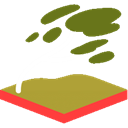
Sway
Sway is a tiling Wayland compositor that serves as a direct, drop-in replacement for the i3 window manager for X11. As a Free and Open Source project for Linux, Sway is a cutting-edge WMFS² alternative for users who want to transition to Wayland while retaining a powerful tiling window manager experience.

Bluetile
Bluetile is a tiling window manager for Linux, specifically designed to integrate seamlessly with the GNOME desktop environment, offering both traditional stacking and tiling layout modes. As a Free and Open Source option, Bluetile is a great WMFS² alternative for users seeking enhanced window snapping and a more integrated desktop experience within GNOME.

herbstluftwm
herbstluftwm is a manual tiling window manager for X11, built using Xlib and Glib. Available as Free and Open Source software for Linux and BSD, herbstluftwm is a solid WMFS² alternative for users who desire fine-grained manual control over their window layouts.

pekwm
pekwm is a window manager that evolved significantly from its origins based on aewm++. As a Free and Open Source option for Linux, pekwm is a lightweight WMFS² alternative that offers a robust desktop environment, ideal for users who prioritize minimal resource consumption without sacrificing functionality.

JWM
JWM (Joe's Window Manager) is a light-weight window manager for the X11 Window System, written in C and utilizing only Xlib. Due to its minimal footprint, JWM is an excellent Free and Open Source WMFS² alternative for Linux users seeking a highly efficient and resource-friendly window manager, especially on older hardware.
Each of these WMFS² alternatives offers a unique set of features and philosophies, from dynamic tiling to lightweight stacking. We encourage you to explore them to find the perfect fit for your specific workflow, hardware, and personal preferences, ensuring your Linux desktop experience is as efficient and enjoyable as possible.