Boost Your Gaming: The Best Wise Game Booster Alternatives
Wise Game Booster has been a go-to free tool for many gamers looking to optimize their system, manage processes, and free up memory to get that crucial performance edge. However, like with any software, users often seek alternatives that might offer different features, better compatibility, or simply a fresh approach to game boosting. If you're looking to enhance your gaming experience beyond what Wise Game Booster provides, you're in the right place to discover some powerful Wise Game Booster alternatives.
Top Wise Game Booster Alternatives
Ready to unlock your PC's full gaming potential? Here's a curated list of top alternatives to Wise Game Booster, each offering unique strengths to help you achieve smoother gameplay and better performance.

Razer Cortex
Razer Cortex stands out as a comprehensive gaming optimization suite. As a free Windows application, it offers an impressive arsenal of tools including Game Defrag, RAM caching, and the ability to share your screen. It's a fantastic Wise Game Booster alternative for those who want a robust solution that goes beyond simple process management.
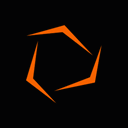
Kill Ping
For online gamers plagued by high latency, Kill Ping is an excellent commercial Wise Game Booster alternative focusing specifically on network optimization. Available for Windows, it provides a dedicated gaming route to game servers, bypassing congested networks to significantly improve latency and reduce lag, making it ideal for competitive play.

Jetboost
JetBoost is a straightforward, free Wise Game Booster alternative for Windows that excels at releasing system resources. It works by intelligently closing unnecessary background processes and services, tweaking your system for top performance. It also supports multiple languages and offers game defrag capabilities.

GameLibBooster
GameLibBooster is a commercial Windows software that focuses on disk optimization specifically for games. It analyzes drive performance and game file structures to ensure your games run optimally. While no specific features are listed, its focus on disk optimization makes it a unique Wise Game Booster alternative for those looking to improve loading times.

Latency Optimizer
Latency Optimizer is a freemium Wise Game Booster alternative for Windows, packed with powerful optimization, testing, analyzing, and cleaning tools. It aims to reduce high latency, fix lag, improve FPS, and boost overall gaming performance, making it a comprehensive choice for those struggling with in-game delays.

Ultra Game Launcher
Ultra Game Launcher (UGL) is a free Windows application that serves as a useful Wise Game Booster alternative. It provides tools to speed up games and also monitors time spent playing. UGL helps solve common gaming problems related to performance, offering a simple yet effective solution for optimizing your game sessions.

Game Fire
Game Fire is a freemium Wise Game Booster alternative for Windows that focuses on accelerating games with just a click of a button. It optimizes your computer to deliver a smoother and more pleasant gaming experience, featuring both game defrag and general gaming optimization capabilities.

Toolwiz GameBoost
Toolwiz GameBoost is a free Wise Game Booster alternative available for Windows. It allows users to tweak PC settings to enhance gaming and internet performance without modifying any hardware. This software is ideal for those seeking a simple, non-invasive way to improve their gaming experience.

CPU Speed Accelerator
While primarily a Mac application, CPU Speed Accelerator is a freemium Wise Game Booster alternative for Mac users. It allows you to precisely control and increase your Mac's CPU speed, offering a unique optimization approach for Apple users looking to boost their system's performance for various tasks, including gaming.
Exploring these Wise Game Booster alternatives can help you find the perfect tool to supercharge your gaming rig. Each offers a unique set of features, so consider your specific needs—whether it's reducing latency, optimizing disk performance, or simply freeing up RAM—and choose the best fit to elevate your gaming experience.