Top WinTask Alternatives for Seamless Automation
WinTask is a powerful macro software designed to automate a wide range of tasks across both web and Windows applications. However, users often seek WinTask alternatives for various reasons, including specific feature requirements, platform compatibility, pricing, or the desire for open-source solutions. This article explores some of the best alternatives available to help you find the perfect tool for your automation needs.
Top WinTask Alternatives
Whether you're looking for free, open-source, cross-platform, or highly specialized automation tools, these alternatives offer robust functionalities that can match or even surpass WinTask's capabilities.

AutoHotkey
AutoHotkey is a free, open-source scripting language exclusively for Windows, making it an excellent WinTask alternative for users who need extensive customization and scripting capabilities. It allows for the creation of complex scripts for tasks like form filling, macro creation, and task automation, supporting features such as hotkeys, key rebinding, and text expansion.

AutoIt
AutoIt is another powerful, free Windows-based scripting language that serves as a strong WinTask alternative for automating Windows GUI interactions. It utilizes a straightforward BASIC-like scripting language to simulate key presses, mouse movements, and manage window attributes, offering a robust solution for desktop automation.

UI.Vision RPA
UI.Vision RPA is a versatile WinTask alternative, offering a freemium model and broad platform support including Mac, Windows, Linux, Chrome, and Firefox. As an open-source task and test automation tool, it functions as a browser extension capable of desktop automation, featuring robust capabilities like robotic process automation, image recognition, visual UI testing, and compatibility with Selenium IDE.

Pulover’s Macro Creator
Pulover's Macro Creator is a free and open-source automation tool for Windows, built upon the AutoHotkey language. It's an excellent WinTask alternative for users seeking a no-coding-required approach to create macros and generate scripts, also supporting text expansion and portability.
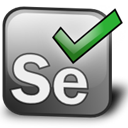
Selenium
Selenium is a free and open-source suite of tools designed specifically for testing web applications, making it a strong WinTask alternative for web-centric automation. Available on Mac, Windows, and Linux, Selenium IDE, a Firefox add-on, records actions to create tests, providing robust task automation for web environments.

AutoKey
AutoKey, a Python 3 port of the discontinued OldAutoKey, is a free, open-source desktop automation utility specifically for Linux and X11. It's a robust WinTask alternative for Linux users, enabling scripting and text expansion functionalities.

Hammerspoon
Hammerspoon is a free, open-source tool for powerful automation of OS X. As a bridge between the operating system and a Lua scripting engine, it offers an excellent WinTask alternative for Mac users who need extensive programmability for task automation, program launchers, and extensible plugins.

Actiona
Actiona (formerly Actionaz) is a free, open-source task automation tool available for Windows and Linux. It stands out as a user-friendly WinTask alternative that allows users to create and execute action lists without requiring any programming language knowledge, also supporting visual scripting and team collaboration.

OldAutoKey
OldAutoKey is a free, open-source desktop automation utility for Linux and X11. It's a valuable WinTask alternative for Linux users, providing capabilities to manage scripts and phrases, and assign abbreviations and hotkeys for efficient text expansion and scripting.

Clavier+
Clavier+ is a free, open-source, and portable tool for Windows, making it a simple yet effective WinTask alternative for basic automation needs. It allows users to create global keyboard shortcuts for launching applications, opening folders, writing text, and opening websites.
Choosing the best WinTask alternative depends heavily on your specific automation requirements, budget, and preferred operating system. Explore these options to find the one that best aligns with your needs and enhances your workflow efficiency.