Top WinISO Alternatives: Discover Your Ideal ISO Management Tool
WinISO is a long-standing CD-ROM image file utility, praised for its ability to convert BIN to ISO, extract, edit, and create ISO files directly, make bootable CDs, and act as a BIN/ISO converter/extractor/editor. While it has served many users well, the landscape of disk imaging and burning software has evolved, and many users are now seeking modern, feature-rich, or more accessible WinISO alternative options. Whether you're looking for free solutions, cross-platform compatibility, or more advanced features, there's a strong likelihood an alternative will better suit your current needs.
Top WinISO Alternatives
When it comes to managing ISO files, burning discs, or creating bootable media, several excellent programs offer compelling features that rival or surpass WinISO. Below, we've compiled a list of the best alternatives, each with unique strengths.

ImgBurn
ImgBurn is a highly regarded lightweight CD / DVD / HD DVD / Blu-ray burning application. It's a fantastic WinISO alternative, especially if your primary need is robust and reliable disc burning. Available for Free on Windows, it boasts features like being lightweight and supporting multiple languages.

CDBurnerXP
CDBurnerXP is a free application for burning CDs and DVDs, including Blu-Ray and HD-DVDs. As a Free Windows application, it's a strong WinISO alternative that offers features such as command-line support, the ability to convert installation CD/DVD to USB, multiple language support, and a portable version.
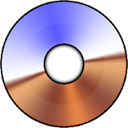
UltraISO
UltraISO makes creating CD image files easy. This Commercial Windows software allows you to duplicate discs to a CD image, create bootable CDs and audio CD images, and also handles DVD image files. It's a comprehensive WinISO alternative with features like burning ISOs, converting image formats to ISO, creating bootable CDs, and ISO ripping.

PowerISO
PowerISO is a powerful CD/DVD image file processing tool that enables you to open, extract, create, edit, compress, encrypt, split, and convert ISO files, and even mount them. This Commercial Windows application is an excellent WinISO alternative, offering robust ISO editing, disk burning, CD ripping, and image-to-ISO conversion.

ImDisk Toolkit
The ImDisk Toolkit is an all-in-one package for managing disk images. As a Free and Open Source option for Windows, it's a viable WinISO alternative, particularly for those looking for open-source solutions to mount and manipulate disk images.

MagicISO
MagicISO is a powerful CD/DVD image file creating/editing/extracting tool. This Freemium Windows software can open, create, edit, and extract CD/DVD image files, and it can also convert BIN to ISO, making it a direct and capable WinISO alternative.

ISO Workshop
ISO Workshop is a free Windows desktop application designed to facilitate ISO image management and conversion, as well as CD/DVD/Blu-ray Disc burning. As a Free Personal WinISO alternative for Windows, it offers dedicated disk imaging features.

Iso Master
Iso Master is an open-source, easy-to-use graphical CD image editor for Linux and BSD. If you're on a Linux system and looking for an open-source WinISO alternative, Iso Master allows you to edit CD images with ease, offering system info as a feature.

WinImage
WinImage offers many cool features, including creating disk images from removable drives (like USB drives), CD-ROMs, floppies, and V2V-conversion. This Commercial Windows software allows you to extract files from disk images and create floppy images, making it a versatile WinISO alternative with multiple language support.

AnyToISO
As the name suggests, AnyToISO Converter promises to convert various image formats to ISO. The Lite version is free but has size limitations. Available as Freemium software for Mac and Windows, AnyToISO is a focused WinISO alternative for those whose primary need is disk imaging and format conversion.
With a variety of options available, from free and open-source solutions to commercial powerhouses, you're sure to find a WinISO alternative that aligns perfectly with your specific needs for disc burning, ISO management, and bootable media creation. Explore these options and discover the best fit for your workflow!