Tired of Freezing Apps? Discover the Best Windows xKill Alternatives
When an application freezes on your Windows PC, the go-to solution for many is the familiar Ctrl+Alt+Del, followed by a cumbersome trek through Task Manager to locate and terminate the offending process. While effective, it's far from efficient. This is where Windows xKill shines, offering a remarkably simple and swift way to dispatch frozen programs. By pressing Control+Alt+Backspace, a menacing Skull and Crossbones cursor appears, allowing you to click on the frozen app and instantly kill it. Simple, effective, and a true time-saver. However, even great tools can have alternatives, and for those seeking different approaches or additional features, exploring a Windows xKill alternative is a wise move.
Top Windows xKill Alternatives
If you're looking for different ways to handle unresponsive applications or simply prefer an alternative to Windows xKill's unique approach, several excellent tools offer similar functionality with their own distinct advantages. Let's dive into some of the best:

SuperF4
SuperF4 stands out as a powerful Windows xKill alternative by providing a direct way to terminate foreground programs. Unlike Alt+F4, which merely requests an application to close, SuperF4 forces closure with Ctrl+Alt+F4. It's a free, open-source application specifically for Windows, offering a straightforward and robust solution for killing stubborn processes without the skull and crossbones cursor.
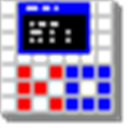
ProcessKO
ProcessKO is a versatile Windows xKill alternative geared towards more experienced users. This free Windows tool offers advanced process management, allowing for the quick termination of specific processes. Its key features include multilingual support and portability, making it a flexible option for users who need more control and can appreciate its detailed functionality beyond a simple kill command.

FCorp Image Hijacker
While not a direct replacement for xKill's immediate kill functionality, FCorp Image Hijacker offers a unique take on process management and security, making it a compelling Windows xKill alternative for specific needs. This free Windows application allows you to run a program via another to hide it, and also includes features like blocking and portability, providing a layer of security and privacy that xKill does not.

Appswat
Appswat functions as a straightforward process viewer and terminator, positioning itself as a no-frills Windows xKill alternative. Available for free on Windows, it provides a simple interface for identifying and ending processes, making it a good choice for users who prefer a basic yet effective tool for managing unresponsive applications without any added complexities.
Each of these alternatives offers a unique approach to managing and terminating unresponsive applications on Windows. Whether you prioritize simplicity, advanced control, or additional features, exploring these options will help you find the best fit for your workflow and ensure you can quickly get back to work when an app decides to freeze.