Top Winclone Alternatives for Seamless Boot Camp Backups
Winclone 5 is a robust solution for safeguarding your Boot Camp Windows system against data loss, offering reliable cloning for migrating to a new Mac and incremental snapshots for user data. However, for various reasons, users often seek Winclone alternatives. Whether you're looking for open-source options, more comprehensive backup features, or a different platform compatibility, there are excellent tools available that can fulfill your Boot Camp backup and cloning needs.
Best Winclone Alternatives
If you're on the hunt for a reliable tool to manage your Boot Camp installations, clone your drives, or simply ensure your data is secure, these alternatives offer a range of features and pricing models to suit diverse requirements.

Clonezilla
Clonezilla is an open-source, free Winclone alternative that provides powerful partition and disk imaging, cloning, and recovery capabilities. It's an excellent choice for users on Mac, Windows, or Linux, and supports features like fast cloning, live booting from USB, PXE, and multicast restoration, making it suitable for cloning 40+ computers simultaneously.

Acronis True Image
Acronis True Image is a commercial Winclone alternative offering comprehensive data protection, including backup, archiving, and recovery. Available on Mac, Windows, Web, Android, and iPhone, it stands out with features like disk imaging, disk cloning, the ability to clone to smaller disks, differential and incremental backups, and an intuitive interface for scheduled backups.

Carbon Copy Cloner
Carbon Copy Cloner (CCC) is a commercial Mac-only Winclone alternative renowned for its intuitive interface, making cloning and backup procedures straightforward. Beyond general backup, CCC excels at disk cloning, file versioning, and incremental backups, offering a robust solution for macOS users needing reliable data replication.

HDclone
HDclone is a freemium Windows-based Winclone alternative that specializes in creating physical or logical copies (clones) and file images of hard disks and other mass storage media. It's a perfect tool for both backups and direct copies of drives, providing essential backup functionality for Windows users.

O&O DiskImage
O&O DiskImage is a commercial Windows Winclone alternative designed to prevent data loss by allowing you to create images of your entire computer or individual partitions during operation. This feature makes it an ideal solution for comprehensive disk imaging and data recovery on Windows systems.
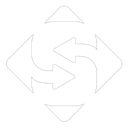
MiniTool ShadowMaker
MiniTool ShadowMaker is a freemium Winclone alternative for Windows, offering enterprise-level backup solutions. It can back up entire operating systems, individual files and folders, disks, and partitions, and supports disaster recovery, disk cloning, disk imaging, and incremental backups, making it a versatile choice for data protection.

ODIN
ODIN (Open Disk Imager in a Nutshell) is a free and open-source Winclone alternative for Windows. This utility simplifies backing up hard drive volumes or entire hard drives, allowing users to easily create or restore disk images. Its open-source nature makes it a valuable option for those seeking transparent and customizable backup solutions.

HDClone Free Edition
The Free Edition of HDClone is a freemium Winclone alternative that works on physical levels, making it an ideal tool for cloning, migrating, and imaging contents of internal/mobile hard disks, SSDs, and USB media. Available for Windows and Linux, it provides essential backup features and can even write ISOs to SD cards.

Data Deposit Box
Data Deposit Box is a commercial Winclone alternative that offers comprehensive backup services across PCs, Macs, and mobile devices within a single account. It focuses on protecting your data from accidents and ransomware, providing a cloud-based backup solution for users across Mac, Windows, Android, and iPhone platforms.
Choosing the best Winclone alternative depends heavily on your specific needs, operating system, and budget. Whether you prioritize open-source flexibility, extensive features for enterprise-level backups, or simple, reliable cloning, there's a solution out there to help you protect your Boot Camp data effectively.