Uncovering the Best What's My Computer Doing? Alternatives for PC Monitoring
“What's My Computer Doing?” is a program designed to help users identify which applications are actively accessing their hard drive or consuming CPU resources. While useful for diagnosing performance issues or understanding system activity, users often seek alternatives that offer more advanced features, different platform compatibility, or a more intuitive interface. This article explores the top alternatives to “What's My Computer Doing?” to help you find the perfect tool for your PC monitoring needs.
Top What's My Computer Doing? Alternatives
Whether you're a casual user or a power user, there's a monitoring tool out there for you. We've compiled a list of excellent alternatives that offer robust features for tracking processes, managing resources, and gaining deeper insights into your system's behavior.

Process Explorer
Process Explorer is a powerful and free alternative to What's My Computer Doing? for Windows and PortableApps.com users. It goes beyond basic monitoring, allowing you to see which handles and DLLs processes have opened or loaded. Its features include Affinity Mask, Network Monitoring, Portable use, and advanced Process Monitoring, providing a comprehensive view of your system's activity.

Process Monitor
Process Monitor is another excellent free tool for Windows and PortableApps.com, building on the capabilities of its predecessors. It offers real-time file system, Registry, and process/thread activity monitoring, making it an advanced What's My Computer Doing? alternative. Key features include Activity history and Portable operation, giving you deep insights into system events.

Windows Task Manager
The built-in Windows Task Manager is a readily available and free alternative for all Windows users. While perhaps not as granular as dedicated monitoring tools, it provides essential System Info and Task Management capabilities, allowing you to quickly check CPU and disk usage, end tasks, and monitor basic performance metrics without installing additional software.

GNOME System Monitor
For Linux, BSD, and GNOME users, the free and open-source GNOME System Monitor is a superb What's My Computer Doing? alternative. It offers comprehensive Application Monitoring and Task Management, allowing you to track running processes, observe resource usage, and identify performance bottlenecks within the GNOME desktop environment.
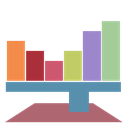
StatusPilatus
StatusPilatus is a free, open-source, and cross-platform alternative to What's My Computer Doing?, supporting Mac, Windows, and Linux. It stands out with detailed Hardware Monitoring, including CPU usage, flags, temperature, and GPU information, alongside Network Monitoring and general System Info, giving you an unparalleled view of your PC's health.

Xfce Task Manager
The Xfce Task Manager is a free and open-source option specifically designed for Linux, OpenBSD, NetBSD, FreeBSD, and OpenSolaris. It's an easy-to-use application for monitoring and controlling running processes, providing essential CPU monitoring for users within the Xfce desktop environment.

LXTask
LXTask is the standard, extremely lightweight, free, and open-source task manager for LXDE on Linux. It's an excellent What's My Computer Doing? alternative for those prioritizing minimal resource usage while still needing core Task Management functionalities, often launched via Ctrl+Alt+Del.

Samsung My Files
While primarily a file manager, Samsung My Files, a free application for Android and Android Tablet, offers a different angle compared to What's My Computer Doing?. It focuses on File management across your smartphone, SD cards, and USB drives, helping you understand what data is present and where, which can indirectly inform you about disk usage related to file storage.

DBCTaskman
DBCTaskman is a free Windows alternative aiming to provide a Windows 8-like Task Manager experience for Windows 7 users. While still a work in progress, it offers a familiar interface for monitoring system processes and activity, serving as a viable What's My Computer Doing? alternative for those seeking a modern task manager look and feel on older Windows versions.

MATE System Monitor
The MATE System Monitor is a free and open-source tool for Linux, FreeBSD, OpenIndiana, and GhostBSD. Similar to other system monitors, it allows for effective Application Monitoring, Memory usage tracking, and comprehensive Task Management within the MATE desktop environment, making it a robust What's My Computer Doing? alternative for various Unix-like systems.
Choosing the right monitoring tool depends on your operating system, the level of detail you need, and your comfort with different interfaces. Whether you prefer a lightweight, built-in solution or a powerful, feature-rich application, these What's My Computer Doing? alternatives offer a wide range of options to help you keep an eye on your computer's performance and activity.