Uncovering the Best What The Hex? Alternatives for Speedy Color Picking
What The Hex? is a fantastic free and open-source color picking tool, renowned for its ability to quickly provide Hex or RGB color information, much like the eyedropper tools found in image editors such as GIMP. However, depending on your specific workflow or operating system, you might be seeking different functionalities or a broader range of features. This article explores some of the best What The Hex? alternative options available, ensuring you can find the perfect color picker to suit your needs.
Top What The Hex? Alternatives
Whether you're a web designer, developer, or just someone who needs to identify colors quickly, these alternatives offer various features that might make them a better fit for you than What The Hex?. Let's dive into some excellent options.
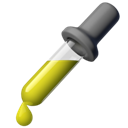
gpick
gpick is a versatile color picker and color scheme creation tool that stands out as a strong What The Hex? alternative, especially for Linux users. It's free and open-source, offering features like creating palettes from images, built-in color picking, and magnification, making it highly effective for various design tasks.

Instant Eyedropper
For Windows users seeking a fast and free desktop color picker, Instant Eyedropper is an excellent What The Hex? alternative. It simplifies the process of identifying color codes on your screen, eliminating the multi-step process often associated with traditional screenshot methods.

Pixie
Pixie is a lightweight and free utility for Windows that serves as a great What The Hex? alternative for those who need quick access to pixel coordinates and color information in various formats (HEX, HTML, RGB, CMYK, HSV). Its portability and tiny application size make it incredibly convenient for web development and quick checks.

Colora
Colora is a powerful yet small, free, and open-source color converter and screen color picker for Windows. As a What The Hex? alternative, it offers portable functionality, making it easy to carry on a USB drive and use on any Windows machine.

Color Cop
Color Cop is a free multi-purpose color picker for Windows, designed for web designers and programmers. This What The Hex? alternative includes an eyedropper, magnifier with variable magnification levels, and 3x3 and 5x5 average sampling, providing robust features for detailed color selection.

Pipette
Pipette is a free personal use tool for Windows that allows you to edit, convert, and pick up colors directly from your screen. It supports numerous color models (RGB, CMY, CMYK, HSV, TColor), making it a comprehensive What The Hex? alternative for users who need detailed color manipulation and conversion.
Pixel Pick
Pixel Pick is a free color picker tool for Windows that's a straightforward What The Hex? alternative. It quickly identifies the color of pixels under your mouse cursor and translates them into various color formats, and is portable for easy use on different machines.

ColorPic
ColorPic is a commercial What The Hex? alternative for Windows, particularly useful for high-resolution monitors due to its attached magnifier. It allows users to grab palettes of up to 16 colors at once, offering more extensive palette creation capabilities.

KColorChooser
KColorChooser is a simple, free, and open-source application available for Linux and BSD. It allows users to select colors from the screen or a palette, making it a reliable What The Hex? alternative for those within the KDE environment or similar Linux distributions.

ColorMixer
ColorMixer is a powerful free application for Windows and Java that stands out as a What The Hex? alternative for its color mixing capabilities. It calculates 8 harmonic colors based on a chosen color, making it useful for designers focused on creating cohesive color schemes, and it's also portable.
With a variety of free, open-source, and commercial options available, you're sure to find a What The Hex? alternative that perfectly aligns with your operating system and specific color picking needs. Explore these tools to discover the best fit for your workflow!