Top Web Page Maker Alternative: Discover Your Next Web Design Tool
Web Page Maker has long been a go-to for many looking to create and upload websites without diving deep into HTML. Its drag-and-drop interface, pre-designed templates, and built-in features like navigation bars, color pickers, and FTP clients made web creation accessible. However, as web technologies evolve, many users are seeking more advanced features, broader platform support, or different pricing models. If you're looking for a powerful Web Page Maker alternative, you've come to the right place.
Best Web Page Maker Alternatives
Whether you're a seasoned developer or a complete beginner, the right web design tool can make all the difference. We've compiled a list of excellent alternatives to Web Page Maker, each offering unique strengths to cater to diverse needs.

Pinegrow Web Editor
Pinegrow Web Editor is a robust commercial alternative to Web Page Maker, available for Mac, Windows, and Linux. It offers a more advanced live multi-page editing experience, strong CSS & SASS styling capabilities, and a dedicated CSS Grid editor. For those familiar with frameworks, it provides excellent support for Bootstrap and Foundation, making it ideal for responsive web development. Its features, including drag-and-drop, reusable content blocks, and WordPress integration, make it a powerful choice for both beginners and professionals seeking a comprehensive website builder with WYSIWYG support.

WYSIWYG Web Builder
As its name suggests, WYSIWYG Web Builder provides a true what-you-see-is-what-you-get experience, much like Web Page Maker, but with its own set of strengths. This commercial software is exclusively for Windows and excels at generating HTML tags as you point and click, simplifying web page creation. It’s a direct and intuitive alternative for users who appreciate the visual design approach of Web Page Maker, offering features like content templates and a straightforward website builder.
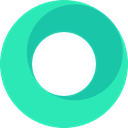
Hadron
Hadron stands out as a free, web-based alternative that focuses on bridging the gap between design and code. It aims to make designing through code visual, fast, and easy by working directly with the web platform. While it might have a steeper learning curve for absolute beginners compared to Web Page Maker, its emphasis on UI design and real-time collaboration makes it an excellent choice for teams or individuals looking for a modern, code-centric visual builder.

Jetstrap
For users who specifically work with Twitter Bootstrap, Jetstrap is a fantastic commercial, web-based alternative. Unlike Web Page Maker, there's no software to download – simply log in and start building. Its 100% web-based nature means your work is accessible from anywhere, making it a highly convenient option for designers and developers focused on creating Bootstrap-powered interfaces without local software dependencies.

Udesly
Udesly offers a unique commercial, SaaS-based approach for those wanting to leverage Webflow's powerful design capabilities while creating WordPress and Shopify themes. It's a specialized tool that allows pixel-perfect theme creation without writing code. If you're comfortable with Webflow and need to extend your designs to e-commerce or content management systems, Udesly provides excellent Shopify and WordPress integration, offering a sophisticated and powerful alternative to Web Page Maker for specific use cases.

Openbexi
OpenBEXI is a free and open-source WYSIWYG HTML builder for Windows, making it a compelling alternative for users who appreciate the drag-and-drop design and visual editing experience of Web Page Maker but prefer an open-source solution. It leverages HTML5 and CSS3, allowing users to easily build web pages by resizing, dragging, and dropping various HTML widgets. As an open-source website builder with WYSIWYG support, it offers flexibility and community support.
Ultimately, the best Web Page Maker alternative for you will depend on your specific needs, budget, operating system, and the complexity of the websites you intend to build. Explore these options to find the perfect tool to bring your web design visions to life!