The Best Weasis Alternatives for DICOM Viewing
Weasis is a highly popular, cross-platform, free, and open-source DICOM viewer known for its modular architecture and excellent performance. Used extensively in healthcare by hospitals, research trials, and individual patients, Weasis provides high-quality renderings and flexible integration with various systems like PACS, RIS, HIS, or PHR. However, specific needs, platform preferences, or feature requirements might lead users to seek a powerful Weasis alternative. This guide explores some of the top contenders that offer similar, and in some cases, enhanced functionalities for medical image viewing and processing.
Top Weasis Alternatives
Whether you're looking for Mac-specific solutions, Windows-compatible software, or cloud-based platforms, there's a strong Weasis alternative out there. We've compiled a list of robust DICOM viewers and related tools that can fulfill a variety of clinical and research demands.

Horos
Horos is a free and open-source medical image viewer specifically designed for OS X. Based on OsiriX, Horos aims to provide a fully functional 64-bit DICOM viewer for Mac users, making it an excellent Weasis alternative for those deeply embedded in the Apple ecosystem.

Osiri-LXIV
Osiri-LXIV is another strong contender for Mac users, built upon the popular OsiriX DICOM viewer. As free and open-source software, it supports 64-bit processing, offering a robust and performant Weasis alternative for high-resolution medical imaging on macOS.

3DimViewer
3DimViewer stands out as a lightweight 3D viewer for medical DICOM datasets. This free and open-source application is cross-platform, running on both Mac and Windows, making it a versatile Weasis alternative for those needing a focused 3D visualization tool without extensive overhead.

Aeskulap
Aeskulap is a free and open-source medical image viewer tailored for Linux, capable of loading and reviewing DICOM images. It also supports querying and fetching DICOM images from archive nodes, offering a solid Weasis alternative for Linux-based healthcare environments.

MicroDicom
MicroDicom is a free application for Windows, designed for primary processing and preservation of medical images in DICOM format. It offers common tools for DICOM manipulation and includes portable functionality, making it a convenient Weasis alternative for Windows users who need basic to intermediate image processing capabilities.
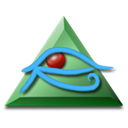
OsiriX
OsiriX is a widely recognized .DCM imaging equipment processing software supporting 2D, 3D, 4D, and 5D viewing. While it offers a free personal version, it's primarily a powerful Mac, iPhone, and iPad application, providing advanced image processing features that make it a robust Weasis alternative for Apple users.

postDICOM - Free DICOM Viewer
postDICOM is a cloud-based DICOM Viewer and clinical documents viewer. Its ability to upload and view DICOM files and clinical documents directly through web browsers makes it a highly accessible and flexible Weasis alternative for those prioritizing cloud functionality and ease of access.

DICOMan
DICOMan is an all-in-one DICOM wizard for Radiation Oncology and Radiology, available as a commercial solution for Windows. It enhances DICOM/DICOM-RT viewing with built-in tools like a DICOM Decompressor, offering a specialized and comprehensive Weasis alternative for professionals in these fields.

Athena DICOM Viewer
Athena DICOM Viewer is a breakthrough medical imaging software, evolving DICOM viewing with many useful resources. Available as a freemium model for Windows, it offers portable functionality, making it a powerful and accessible Weasis alternative for users seeking an advanced feature set.

dicompyler
dicompyler is an extensible, fully open-source radiation therapy research platform and viewer for DICOM and DICOM RT. Supporting Mac, Windows, and Linux, and built with Python, it's a highly customizable and flexible Weasis alternative for researchers and developers in the radiation therapy domain.
Choosing the best Weasis alternative ultimately depends on your specific needs, preferred operating system, and the advanced features you require. Explore these options to find the perfect fit for your medical imaging workflow.