Top Warning Lights Alternatives: Illuminate Your Needs with These Apps
“Warning Lights” is a handy application designed to provide a rotating warning or emergency light right in your pocket. While it offers a unique and simple solution for creating a visual alert with its two bright colors, you might be looking for something different. Perhaps you need a more traditional flashlight, an app with specific features, or a solution for a different operating system. Fortunately, there are many excellent Warning Lights alternatives available that can help you illuminate any situation.
Best Warning Lights Alternatives
Whether you're seeking a straightforward screen torch, an LED camera flash utility, or a versatile app with extra customizations, this list of Warning Lights alternatives has you covered. Explore these options to find the perfect lighting solution for your device and preferences.

Minimal Open Source Flashlight
Minimal Open Source Flashlight offers a minimalistic approach to a flashlight: just one switch in the middle of the screen. It's a free and open-source option for Android, making it a great simple Warning Lights alternative if you just need basic illumination without any extra features.
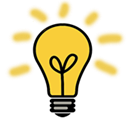
Screen Torch Advanced 2
Screen Torch Advanced 2 is a handy torch program that utilizes your device's backlight. It's a free option available across Windows, Windows Mobile, Windows Phone, and Windows Store platforms, and allows you to change brightness levels and background colors, making it a versatile screen-based Warning Lights alternative.

Torch
Torch is an open-source utility for Android that uses your device's LED camera flash as an LED flashlight. For devices without a camera flash, it will turn the screen white. This free and open-source app is an excellent Warning Lights alternative if you need to leverage your phone's camera flash for brighter illumination.

Simple Flashlight
Simple Flashlight is a clean flashlight app with an extra bright display and customizable stroboscope. It includes a widget, is free and fully open-source, and boasts no ads or unnecessary permissions. Available for Android and Android Tablet, its lightweight nature makes it a robust Warning Lights alternative for those seeking a feature-rich yet uncluttered experience.

Flashlight
Flashlight is a free Android app that maximizes screen brightness, allowing for various imaginative uses. A key feature is that it requires no permissions, making it a privacy-friendly and simple Warning Lights alternative for quick illumination.

Color Flashlight
Color Flashlight turns your phone into a versatile flashlight, helping you find your way in the dark or even dance with a strobe light. This free Android app is a fun Warning Lights alternative, especially if you enjoy changing screen colors for different lighting effects.

TeslaLED Flashlight
TeslaLED Flashlight is a free LED flashlight app and widget for Android that allows you to use your camera flash as a bright flashlight. Its dedicated LED flashlight feature makes it a powerful Warning Lights alternative for intense illumination.

Flashlight LED
Flashlight LED is a commercial, simple, and handy tool that works perfectly on iPhone, iPod touch, and iPad. Touted as the fastest flashlight on the App Store, it's a solid Warning Lights alternative for Apple device users seeking quick, reliable illumination.

iTorch
iTorch is a freemium app for iPhone, designed to be lightning fast for when you lose something in the dark. Its focus on speed and aesthetic appeal makes it a compelling Warning Lights alternative for iOS users.

Bright LED Flashlight Plus
Bright LED Flashlight Plus is a free Android app that makes use of your smartphone camera flash as a torch light. Its direct use of the LED for illumination makes it a practical Warning Lights alternative for those needing a powerful beam.
With a diverse range of options, from minimalistic open-source tools to powerful LED flashlights, you're sure to find the best Warning Lights alternative to suit your specific needs. Consider what features are most important to you—be it platform compatibility, open-source availability, or specific lighting modes—and explore these apps to find your perfect fit.