Uncovering the Best Visual Ping Alternative: Enhance Your Network Monitoring
Visual Ping offers a robust solution for network monitoring, acting as a visual replacement for the standard ping utility. It excels at monitoring TCP/IP targets, displaying responses through detailed lists and graphs, and expanding upon classical ping functionalities. However, even the most capable software might not perfectly fit every user's specific needs or preferred ecosystem. Whether you're seeking different platform support, open-source options, or a more specialized feature set, exploring a Visual Ping alternative can significantly enhance your network diagnostic capabilities.
Top Visual Ping Alternatives
If you're looking to broaden your network monitoring toolkit beyond Visual Ping, here's a curated list of excellent alternatives, each offering unique strengths to help you troubleshoot, secure, and understand your network better.

Fing
Fing is a powerful network scanner and security tool that helps you discover devices on your Wi-Fi, detect intruders, and assess network security risks. Available on Free, Android, iPhone, Android Tablet, and iPad, it's a great Visual Ping alternative for those needing comprehensive network discovery, monitoring, and troubleshooting features, including Trace Route and Wake on LAN.

Port Authority
Port Authority is a very fast Android port scanner, ideal for quickly discovering hosts on your network. As a Free and Open Source Visual Ping alternative for Android, it focuses on network discovery and Wake on LAN, making it perfect for mobile-centric network diagnostics.

PingPlotter
PingPlotter is a graphical traceroute and ping tool that visualizes network performance, making it quicker and easier to identify problem sources. It's a robust Visual Ping alternative available on Freemium, Mac, Windows, iPhone, and iPad, offering strong network monitoring, network tools, and crucial visual graphing for network analysis.

mtr
mtr combines the functionality of 'traceroute' and 'ping' into a single network diagnostic tool. As a Free and Open Source Visual Ping alternative for Linux, mtr is a go-to for command-line users needing powerful network tools and trace route capabilities.

WinMTR
WinMTR is a free Windows application that combines traceroute and ping functionalities. This Free and Open Source Visual Ping alternative for Windows and PortableApps.com stands out with features like continuous ping, making it a highly convenient portable network diagnostic tool.

Open Visual Traceroute
Open Visual Traceroute is an open-source, cross-platform (Windows/Linux/Mac/Chrome OS) Java Visual Traceroute, packet sniffer, and Whois tool. With its 3D or 2D map components for data display, it's a visually appealing and feature-rich Visual Ping alternative for users who prefer open-source solutions across multiple operating systems.

PingInfoView
PingInfoView is a small, free utility for Windows and Windows Phone that allows you to easily ping multiple hostnames and IP addresses and view the results in one table. It's a straightforward and efficient Visual Ping alternative for users needing a quick and simple multi-ping solution with a native GUI.

Ping Tracer
Ping Tracer continuously pings each network host between your computer and a given destination, visually helping identify connectivity problems. This Free and Open Source Visual Ping alternative for Windows provides a ping graph, network monitoring, and trace route features, making it a portable and effective tool for uptime and website monitoring.

Ping Meter Gadget
Ping Meter Gadget is a customizable, graphical, semi-transparent ping (latency) meter that can be used as an in-game overlay. This Free and Open Source Visual Ping alternative for Windows is ideal for gamers or anyone who needs a real-time, unobtrusive latency display.
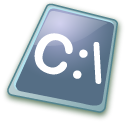
Venmon
Venmon is a compact system monitoring utility and multi-ping tool for Windows. As a free Visual Ping alternative, it offers extensive features beyond just pinging, including hardware monitoring, memory/processor/battery life monitoring, network usage history, and uptime monitoring, all presented with history graphs.
Each of these Visual Ping alternatives brings its own set of advantages to the table, from mobile-centric solutions and open-source flexibility to detailed graphical analysis and comprehensive system monitoring. We encourage you to explore these options and choose the best fit based on your specific network monitoring and diagnostic needs.