The Best Virtual Ruler CM Alternatives for Desktop Measurement
Virtual ruler cm is a straightforward and user-friendly application designed to place a simple ruler on your desktop. It's excellent for quickly measuring window dimensions in centimeters or millimeters, as well as other on-screen elements like banners or pictures. However, if you're looking for more advanced features, different platform compatibility, or simply a fresh perspective on desktop measurement tools, exploring a Virtual ruler cm alternative is a great idea. This article will delve into some of the top options available.
Top Virtual Ruler CM Alternatives
While Virtual ruler cm excels in simplicity, many alternatives offer enhanced functionalities, broader platform support, and unique features that might better suit your specific needs for on-screen measurement. Let's explore some of the most highly-rated choices.

Meazure
Meazure is a powerful and versatile Virtual ruler cm alternative. It's a free and open-source application available for Windows, offering robust screenshot tools in addition to its measurement capabilities. Whether you need to determine image dimensions, window sizes, or even pixel colors, Meazure provides a comprehensive solution for designers and developers alike.

On-Screen Ruler
On-Screen Ruler is a lightweight, free, and semi-transparent ruler for Windows, making it an excellent Virtual ruler cm alternative. It boasts a wide array of features and keyboard shortcuts, allowing for precise measurements of various screen portions. Its portable nature is a significant advantage for users who need a measurement tool on the go.

JR Screen Ruler
JR Screen Ruler, also known as JRuler, is a free virtual ruler for your computer screen and a strong Virtual ruler cm alternative. This Windows-based tool is highly regarded for its accuracy in measuring anything on your screen. Like On-Screen Ruler, it offers portability, making it convenient for various use cases.

ScreenRuler
For Linux users seeking a Virtual ruler cm alternative, ScreenRuler is a fantastic free and open-source option. It allows you to measure objects on your Ubuntu desktop using six different metrics, providing both horizontal and vertical measurements. Its open-source nature means it's continuously evolving with community contributions.

JR Screen Ruler Pro
JR Screen Ruler Pro, or JRuler Pro, is a commercial Virtual ruler cm alternative for Windows users. It's designed for highly accurate measurements of anything on your screen, proving particularly useful for graphic designers and web developers who need precise dimensions for web page elements or images.
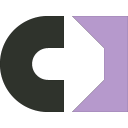
Ruler
Keeping it simple, Ruler is a free screen ruler specifically designed for Windows. If you're looking for a no-frills, direct Virtual ruler cm alternative that focuses solely on providing a basic on-screen measurement tool, Ruler fits the bill perfectly.

Screen Calipers
Screen Calipers offers a commercial and highly accurate measurement solution, making it a robust Virtual ruler cm alternative for both Windows and Mac users. It prides itself on being more precise than a traditional ruler, making it ideal for tasks requiring exact measurements on your computer screen.

MezerTools
MezerTools is a free toolkit for Windows, specifically tailored for UI designers and programmers, and serves as a capable Virtual ruler cm alternative. It enables users to measure screen elements in pixels, grab screenshots, and perform other related tasks, simplifying the workflow for design-oriented professionals.
orangePixelMeter
orangePixelMeter is a nice, free Windows utility that acts as a great Virtual ruler cm alternative for pixel-level measurements. It allows you to quickly and accurately measure the pixel size of anything on your screen, making it a handy tool for anyone working with digital graphics or web layouts.
Choosing the right Virtual ruler cm alternative depends largely on your specific requirements. Whether you prioritize open-source software, portability, advanced screenshot tools, or cross-platform compatibility, the options listed above offer a diverse range of features to help you measure your digital world with precision. Explore them to find the perfect fit for your workflow!