The Best Vineyard Alternatives for Seamless Windows App Integration on Linux
Vineyard has long been a go-to solution for Linux users looking to streamline the process of running Windows applications. Described by OMG! Ubuntu! as an “impressively easy way to configure Wine and help provide tight integration between Wine and their GNOME desktop,” Vineyard offers a collection of tools and libraries designed to enhance the integration of Wine with the Free Desktop. However, as with any software, users may seek Vineyard alternatives due to evolving needs, specific feature requirements, or a desire for different integration approaches. This guide explores the top contenders that offer similar, or even enhanced, capabilities for managing Windows programs on Linux.
Top Vineyard Alternatives
Whether you're a casual user or a power user, finding the right tool to run Windows software on your Linux machine is crucial. Here's a comprehensive look at the best Vineyard alternatives that can help you achieve seamless compatibility and performance.

Wine
Wine is the foundational compatibility layer that allows you to run Windows software directly on Linux and other supported systems, rather than through emulation. As a free and open-source project available on Mac, Linux, Android, Android Tablet, and BSD, Wine is a direct and powerful Vineyard alternative, offering core Windows software compatibility features.

PlayOnLinux
PlayOnLinux (and PlayOnMac) is a free and open-source tool built on top of Wine, designed to simplify the process of running Windows games and programs on Linux, Mac, and FreeBSD. It's an excellent Vineyard alternative for users looking for an easier, more guided experience, especially for gaming, by managing Wine versions and configurations for specific applications.

Proton
Developed by Valve Software for use with the Steam client, Proton is a free and open-source tool that enables Windows-exclusive games to run seamlessly on Linux. For gamers, Proton is a highly optimized Vineyard alternative that provides out-of-the-box compatibility for a vast library of Windows titles on Linux, Mac, and Steam platforms.

CrossOver
CrossOver is a commercial software ($$) that builds upon Wine to offer a polished and user-friendly experience for installing and running popular Windows applications and games on Intel OS X Mac, Linux, Android, and Chrome OS. Its commercial support and curated compatibility lists make it a premium Vineyard alternative for those seeking reliable performance and dedicated assistance.

Q4wine
Q4Wine is a free and open-source Qt4 GUI for Wine, providing a graphical interface to help users manage Wine prefixes and installed applications. Available on Mac, Linux, and BSD, Q4Wine is a strong Vineyard alternative for users who prefer a visual tool to organize their Wine environments and applications, offering features like a Windows Explorer extension.

Karton
Karton is a free and open-source compatibility layer designed to run Linux programs on macOS, different Linux distros, or different architectures. While not directly for Windows applications, if your need for Vineyard was about running diverse software environments, Karton offers a unique solution for cross-platform Linux compatibility on Mac and Linux systems.

WinConn
WinConn is a free and open-source tool for Ubuntu Linux that simplifies the creation, management, and desktop integration of remote Windows applications using RemoteApp technology via FreeRDP. It serves as a specialized Vineyard alternative for users who need to integrate remote Windows applications seamlessly into their Linux desktop environment, focusing on remote desktop features.
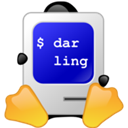
Darling
Darling is a free and open-source macOS translation layer for Linux, allowing macOS software to run directly without a hardware emulator. While not for Windows applications, if your interest in Vineyard extended to running other proprietary OS applications, Darling offers a unique and powerful compatibility layer for Mac Apps on Linux, providing a macOS-like experience.

PyWinery
PyWinery is a free and open-source graphical, easy, and simple Wine-prefix manager available on Mac, Linux, Cedega, and Wine. It allows users to launch apps, explore, and manage the configuration of separate Wine prefixes graphically. PyWinery is a straightforward Vineyard alternative for those who need a user-friendly GUI to manage their Wine environments effectively.
Exploring these Vineyard alternatives provides a range of options, from core Wine-based solutions to specialized tools for gaming, remote applications, or even different operating systems. Consider your specific needs—whether it’s ease of use, gaming performance, enterprise-level support, or graphical management—and choose the best fit to enhance your Linux experience with Windows applications.