Discover the Best vimtex Alternative for Your LaTeX Workflow
Vimtex is a powerful and modern Vim plugin designed to streamline the process of writing LaTeX documents. Based on the principles of LaTeX-Box, it offers a lightweight and efficient environment for LaTeX editing within Vim. However, like any specialized tool, vimtex might not be the perfect fit for everyone. Whether you're looking for a more graphical interface, collaborative features, or simply a different approach to LaTeX document creation, exploring a vimtex alternative can significantly enhance your productivity.
Top vimtex Alternatives
If you're seeking to expand your options beyond vimtex, a diverse range of software solutions can cater to various preferences, from integrated development environments to web-based collaborative platforms. Here are some of the top contenders that offer robust features for LaTeX editing and document generation.

LyX
LyX is a document processor that emphasizes a “What You See Is What You Mean” (WYSIWYM) approach to writing, focusing on document structure rather than just appearance. It's an excellent open-source alternative to vimtex for users on Mac, Windows, Linux, BSD, and Haiku who prefer a graphical interface while still leveraging the power of LaTeX. Key features include robust support for LaTeX, desktop publishing capabilities, an integrated equation editor, LaTeX Math, and direct PDF creation, making it a comprehensive solution for academic and technical writing.

Overleaf
Overleaf, formerly WriteLaTeX, stands out as a premier collaborative writing and publishing system, offering a strong web-based alternative to vimtex, especially for teams. As a freemium and open-source platform, it provides unparalleled online collaboration, making the process of producing academic papers much quicker for multiple authors. Its features include direct support for LaTeX, GitHub integration, a dedicated LaTeX editor, cloud sync, document sharing, an integrated PDF viewer, and robust publishing tools, making it ideal for joint projects and remote work.
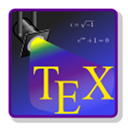
TeXstudio
TeXstudio is an integrated environment for writing LaTeX documents, aiming to make the process as user-friendly as possible. This free and open-source application is available for Mac, Windows, and Linux, providing a robust desktop alternative to vimtex for those who prefer a full-featured IDE. It boasts features like collaborative workspaces, macros, a built-in text editor, cross-reference support, an integrated PDF viewer, LaTeX editor capabilities, LaTeX Math, PDF creation, and syntax highlighting, all with Unicode support.

Texmaker
Texmaker is a free, open-source LaTeX editor that integrates numerous essential tools into a single application for developing LaTeX documents. Available on Mac, Windows, Linux, and Haiku, it serves as a straightforward and efficient vimtex alternative for users seeking a dedicated, all-in-one desktop solution. Its core features include an integrated PDF Viewer, a comprehensive LaTeX editor, and full Unicode support, providing a clean and effective environment for LaTeX authors.
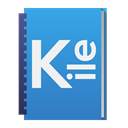
Kile
Kile is a user-friendly TeX/LaTeX editor developed by KDE, providing an excellent open-source vimtex alternative for users on Mac, Windows, and especially Linux (KDE desktop environment). It empowers users to access all LaTeX functionalities through a graphical interface, complemented by interactive preview capabilities. Its primary features include a dedicated LaTeX editor and strong TeX support, making complex LaTeX projects more accessible.

TeXworks
TeXworks is a project aimed at building a simple yet effective TeX front-end for all major desktop operating systems, including Mac, Windows, and Linux. This free and open-source application offers a streamlined vimtex alternative for users who prioritize simplicity and efficiency in their LaTeX workflow. Its core features encompass a competent LaTeX editor, publishing capabilities, and robust typesetting support, providing a clean environment for document creation.

TexMaths
TexMaths is a unique addon designed to integrate LaTeX support directly into LibreOffice. This free and open-source tool is available for Mac, Windows, and Linux users who work within the LibreOffice suite. It serves as a complementary alternative rather than a direct vimtex replacement, allowing LaTeX equations to be inserted as SVG or PNG images while preserving the LaTeX code within the document. Its features focus on LaTeX editing within a word processor environment and SVG editing capabilities.

TeXmacs
GNU TeXmacs is a free and open-source scientific editing platform designed to create high-quality technical documents. Available for Mac, Windows, Linux, and Xfce, it offers a powerful WYSIWYG (What You See Is What You Get) approach, making it a distinct vimtex alternative for those who prefer visual editing. It includes a robust equation editor, export capabilities to HTML, LaTeX, Postscript, and PDF, a dedicated LaTeX editor, and advanced publishing features, providing a rich environment for scientific authors.

TeXnicCenter
TeXnicCenter is a feature-rich and user-friendly integrated environment for creating LaTeX documents specifically on the Windows platform. As a free and open-source IDE, it provides a strong desktop-based vimtex alternative for Windows users. Its powerful editor and tight integration with LaTeX tools make the document creation process efficient and comfortable. Its primary features include its comprehensive IDE functionality and robust TeX support.

Latexila
LaTeXila is an Integrated LaTeX Environment tailored for the GNOME Desktop on Linux, written in Vala and licensed under GPL 3. This free and open-source IDE serves as a dedicated vimtex alternative for Linux users who prefer a native GNOME experience. It offers a complete set of functionalities for building LaTeX documents, providing a seamless and integrated workflow for Linux-based LaTeX development.
Choosing the right vimtex alternative ultimately depends on your specific workflow, operating system, and collaboration needs. Whether you prioritize a visual editor, collaborative online features, or a dedicated desktop IDE, the options listed above provide diverse and powerful solutions for your LaTeX document creation. Explore each one to find the best fit that enhances your productivity and simplifies your writing process.