Top Vertical Tabs Popup Alternatives for Enhanced Browser Organization
Vertical Tabs Popup offers a simple, straightforward way to manage your Chrome tabs in a vertical popup window, mimicking the functionality found in Firefox's vertical tabs. It's designed to keep things clean and accessible, remembering your preferred window position and size. However, if you're looking for more advanced features, deeper organization, or broader browser compatibility, you might find yourself searching for a powerful Vertical Tabs Popup alternative. This article explores some of the best options available to help you streamline your browsing experience.
Best Vertical Tabs Popup Alternatives
While Vertical Tabs Popup excels in its simplicity, a world of robust tab management solutions awaits. Whether you need powerful session saving, tree-style organization, or advanced content curation, there's an alternative to fit your specific workflow. Let's dive into some of the top contenders.

OneTab
OneTab is a fantastic Vertical Tabs Popup alternative for users looking to save memory and reduce tab clutter. Available on Free, Mac, Windows, Linux, Chrome, and Firefox, it allows you to convert all your open tabs into a list with a single click, saving up to 95% of memory. Key features include low memory usage, resource reduction, and the ability to name and share tab collections, making it ideal for those who frequently have many tabs open but don't need them all active at once.

Tree Style Tab
For Firefox users, Tree Style Tab is an excellent open-source Vertical Tabs Popup alternative that truly revolutionizes tab management. Available on Free, Open Source, Mac, Windows, Linux, and Firefox, it provides the ability to operate tabs as a 'tree,' allowing you to group related tabs under parent tabs. This hierarchical organization greatly enhances navigation and reduces visual clutter, making it perfect for researchers or anyone who works with many interconnected web pages.

Tabs Outliner
Tabs Outliner is a powerful Freemium Vertical Tabs Popup alternative, offering next-generation session, window, and tab management. Available on Freemium, Mac, Windows, Linux, and Chrome, it organizes windows and tabs in hierarchies, allowing for annotations and comments. Features include crash recovery, automatic backup, Google Drive integration, and robust session management, making it an ideal choice for power users who need detailed control over their browsing sessions.

Sidewise Tree Style Tabs
Sidewise Tree Style Tabs is a free Vertical Tabs Popup alternative specifically for Chrome, providing a dockable sidebar with vertical Tree Style Tabs. Available on Free, Mac, Windows, Linux, and Chrome, it brings advanced tab organization and tab hibernation to Chrome users. Its tree view helps manage numerous tabs efficiently, similar to Tree Style Tab for Firefox, making it a strong contender for Chrome users seeking hierarchical tab management.

Kurator
Kurator is a Freemium Vertical Tabs Popup alternative focused on content curation. Available on Freemium, $, $ $, and Web, it allows users to curate links into special folders that can be pinned to browser tabs. While not a direct vertical tab manager, its ability to scrape information from pages and organize links offers a different approach to managing vast amounts of web content, particularly useful for researchers or content creators.

TabsFolders
TabsFolders is a commercial Vertical Tabs Popup alternative that functions as a comprehensive session and bookmark manager. Available on Commercial, Mac, Windows, Linux, Web, Chrome, and Safari, it allows you to save all your tabs with one click, organize them into sub-folders, and easily share hundreds of links. With features like crash recovery and support for multiple browsers, it's a versatile tool for anyone needing robust tab and session management.
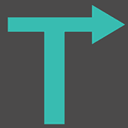
Tabd
Tabd is a free Vertical Tabs Popup alternative that focuses on link sharing and content curation among friends. Available on Free, Mac, Windows, Linux, and Chrome, it serves as a powerful link sharing tool. While not strictly a vertical tab manager, its emphasis on organizing and sharing curated content provides a unique way to manage your browsing experience, particularly for collaborative work or sharing interests.

Tree Tabs
Tree Tabs is a free and open-source Vertical Tabs Popup alternative that enables management of tabs in a tree structure. Available on Free, Open Source, Mac, Windows, Linux, Vivaldi Browser, Opera, and Firefox, it supports drag-and-drop tab organization, multi-tab selection, and integrated search. Its widespread browser support and tree-view functionality make it a strong option for users who prioritize hierarchical organization and cross-browser compatibility.

Tab Space
Tab Space is a commercial Vertical Tabs Popup alternative designed as a Safari extension app to improve web browsing productivity. Available on Commercial, $, $ $, Mac, and Safari, it focuses on efficient tab management within the Safari environment. For Mac users primarily on Safari, Tab Space provides dedicated features to help organize and streamline their tabs effectively.

Tree Style Tab For Chrome
Tree Style Tab For Chrome is a free Vertical Tabs Popup alternative that aims to boost productivity by organizing tabs in a tree view specifically for Chrome users. Available on Free, Mac, Windows, Linux, and Chrome, it offers session management and robust tab-manager features, making tab organization intuitive and efficient. If you appreciate the tree-style organization and want it integrated directly into your Chrome browser, this is an excellent choice.
Choosing the right Vertical Tabs Popup alternative depends entirely on your specific browsing habits and needs. Whether you prioritize memory saving, hierarchical organization, advanced session management, or cross-browser compatibility, there's a tool out there designed to enhance your digital workspace. Explore these options to find the perfect fit for a more organized and productive browsing experience.