Top Vercue Alternatives: Finding the Best SVN GUI for You
Are you a developer relying on SVN for version control but finding that Vercue, your current rich SVN GUI, isn't quite meeting all your needs? Vercue offers a centralized way to manage SVN working copies with a user-friendly interface and clear status indicators. However, like any software, it might lack specific features, have a different workflow than you prefer, or simply not align with your team's existing tools. If you're searching for a powerful and efficient Vercue alternative to streamline your Subversion workflow, you've come to the right place.
Best Vercue Alternatives
Whether you're looking for something more lightweight, a tool with specific notification features, or just a different user experience, there are several excellent SVN GUI options available. Let's dive into some of the top contenders that can serve as a strong alternative to Vercue.
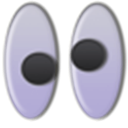
CommitMonitor
CommitMonitor is an excellent Vercue alternative for those who need a lightweight and unobtrusive way to stay informed about changes in their Subversion repositories. This free and open-source tool for Windows silently monitors Apache Subversion repositories for new commits, featuring a very small memory footprint and residing conveniently in the system tray. Its primary feature, sitting in the system tray, ensures you're always aware of recent activity without an overly intrusive interface.

SVN Notifier
SVN Notifier provides another strong Vercue alternative, particularly for users focused on staying updated with team commits. This free and open-source Windows application monitors your Subversion project repositories for changes, promptly notifying you about other people's recent commits and assisting in keeping your local copy current. Similar to CommitMonitor, its key feature is its ability to sit in the system tray, providing unobtrusive notifications and helping teams maintain synchronized local copies.
Choosing the best Vercue alternative ultimately depends on your specific workflow, desired features, and operating system. Whether you prioritize lightweight monitoring, comprehensive notification systems, or a different UI experience, the options listed above offer compelling reasons to make the switch. Explore these alternatives and find the perfect SVN GUI that integrates seamlessly into your development process.