Unifi Video Alternatives: Discover Your Best Surveillance Software
UniFi Video is a powerful and flexible integrated IP video management surveillance system, well-regarded for its intuitive interface and advanced features like motion detection and mobile support. However, for various reasons – perhaps you're seeking more open-source options, different platform compatibility, or specific niche features – you might be looking for a robust Unifi Video alternative. This article will guide you through some of the top contenders that can meet your video surveillance needs.
Top Unifi Video Alternatives
Whether you're a home user, small business, or enterprise, there's a surveillance software solution out there for you. Here are some excellent alternatives to UniFi Video, offering diverse features and platforms to consider.

iSpy
iSpy is a highly feature-rich surveillance software, often considered a strong Unifi Video alternative due to its extensive capabilities. Available as Freemium and Open Source for Windows, it supports unlimited cameras (including IP and USB), and boasts features like face detection, motion detection, multiple cameras, remote monitoring, video streaming, and webcam recording.

Shinobi
Shinobi is an Open Source CCTV software written in Node.JS, making it a powerful and flexible Unifi Video alternative, especially for those comfortable with self-hosted solutions. It's Free and available on Mac, Linux, and Web, with features including embedded video streams, support for multiple cameras and monitors, and WebSocket streams for efficient video transfer.

Yawcam
Yawcam, or "Yet Another Webcam software," is a Free webcam software for Windows written in Java. It serves as a simple yet effective Unifi Video alternative for basic surveillance needs, featuring motion detection, multiple languages, people detection, time-lapse capabilities, and webcam recording.
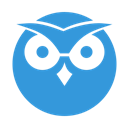
motionEyeOS
motionEyeOS is a Free and Open Source Linux distribution that transforms single-board computers like Raspberry Pi into video surveillance systems. This makes it an excellent, low-cost Unifi Video alternative for DIY enthusiasts, leveraging motion as a backend for video streaming and surveillance.
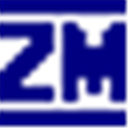
ZoneMinder
ZoneMinder is a Free and Open Source closed-circuit camera suite for premises security on Linux. It's a robust Unifi Video alternative for both home and business use, offering solid video surveillance features including motion detection and video streaming capabilities.

Blue Iris
Blue Iris is a Commercial video camera software suite for Windows, Android, and iPhone, supporting up to 64 cameras. As a comprehensive Unifi Video alternative, it provides livestreaming, video/image capture, motion detection, and webcam recording, making it suitable for more extensive setups.
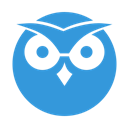
MotionEye
MotionEye is a Free and Open Source web frontend for the motion daemon, written in Python. It's a fantastic Unifi Video alternative for Linux, Raspbian, and Raspberry Pi users seeking self-hosted video surveillance and remote monitoring capabilities.

Contacam
Contacam is a Free and Open Source video surveillance and live webcam software for Windows, known for being extremely light on system resources. It’s a fast and efficient Unifi Video alternative offering video-surveillance, multiple language support, and webcam recording.

tinyCam Monitor
tinyCam Monitor is a Freemium Android app for remote surveillance and control of IP cameras, DVRs, and webcams. It’s a highly portable Unifi Video alternative for those primarily managing their surveillance from a mobile device, offering DVR capabilities.

Securityspy
SecuritySpy is a Commercial multi-camera video surveillance application exclusively for Mac. It provides a comprehensive and effective surveillance solution, making it a strong Unifi Video alternative for Mac users seeking a dedicated and robust system.
Choosing the right Unifi Video alternative depends heavily on your specific requirements: budget, operating system preference, desired features, and technical expertise for setup. Explore these options to find the perfect video surveillance software that aligns with your needs.