Unlocking Typing Excellence: The Best Typing Club Alternatives
Typing Club is a popular free web application designed to teach the fundamentals of touch typing and enhance keyboard proficiency. With multiple layout options and the convenience of saving progress online, it's a solid choice for many. However, for various reasons – whether you're seeking different features, a specific platform, or simply a fresh approach – you might be looking for a reliable Typing Club alternative. This guide will explore some of the top contenders to help you find the perfect typing tutor for your needs.
Top Typing Club Alternatives
Ready to boost your typing speed and accuracy? Here’s a curated list of excellent Typing Club alternatives, each offering unique strengths to help you become a keyboard ninja.

Klavaro
Klavaro is a simple, yet powerful, open-source typing tutor. It's highly flexible, supporting various languages and keyboard layouts, making it an excellent Typing Club alternative if you need broad customization. Available for Free on Mac, Windows, Linux, and BSD, Klavaro focuses on core education and even offers Keyboard Sharing features.

keybr
keybr aims to make you a keyboard ninja with its simple and stress-free approach. This free personal web application, also available on Chrome OS, stands out as a strong Typing Club alternative due to its customizable lessons, helping you type faster and with fewer errors.

Typing.com
Typing.com offers a comprehensive platform for learning and teaching typing, suitable for all ages and skill levels, from K-12 and beyond. As a free web-based Typing Club alternative, it's accessible and widely used, providing a straightforward learning experience.

Rapid Typing Tutor
Rapid Typing Tutor helps users improve their typing skills through a series of easy lessons, making the process of learning to type without looking at the keyboard simple. This free Windows application is a dedicated Typing Club alternative focused purely on education and skill improvement.

KTouch
KTouch is a free and open-source program designed for learning touch-typing, suitable for both children and adults. If you're a Linux user, KTouch is an excellent, dedicated Typing Club alternative with a strong educational focus.

TypingMaster
TypingMaster is a professional typing tutor that promises to help you double your typing speed. As a commercial option available on Windows and Web, it offers customized exercises and helpful feedback, making it a robust Typing Club alternative for those seeking a more guided and adaptive learning experience.

JustType
JustType provides an onscreen keyboard for touch typing assistance, making it a niche yet useful free Windows application. If your need for a Typing Club alternative specifically involves visual guidance for finger placement, JustType could be a good fit.

typing.io
Typing.io is a unique typing tutor specifically designed for programmers. It allows you to practice typing the often-challenging symbols in code, making it a highly specialized freemium web-based Typing Club alternative for developers seeking to improve their coding-specific typing speed.

Type Fu
Type Fu is a web-based tutorial application that helps users learn to type. As a freemium Typing Club alternative available on Mac and Chrome OS, it provides a comprehensive learning experience, including features like Keyboard Sharing.
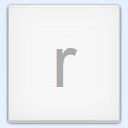
Rasyti
Rašyti is an excellent multilingual and multi-keyboard online touch typing trainer, supporting a wide array of languages including English, German, French, and more. As a free and open-source Typing Club alternative available on Mac, Windows, Linux, Web, Chrome OS, Self-Hosted, and SaaS, it offers unparalleled flexibility and educational breadth.
Whether you're looking for an open-source solution, a platform-specific application, or a tutor with unique features like programmer-specific lessons, there's a Typing Club alternative out there for you. Explore these options to find the best fit for your typing improvement journey!