Unlocking Your Mac's Potential: Top Turbo.net for Mac Alternatives
Turbo.net for Mac offered a unique solution for running PC applications on your Apple machine without the need for a traditional Virtual Machine. Its cloud-based approach meant no heavy software installations or Windows downloads, promising a seamless experience for accessing thousands of ready-to-use apps directly from your Mac desktop. However, for users seeking different approaches, greater control, or specific functionalities, exploring a robust Turbo.net for Mac alternative is essential. This guide dives into the best options available to help you continue running your favorite Windows applications on macOS.
Top Turbo.net for Mac Alternatives
If you're looking to run Windows applications on your Mac, emulate other operating systems, or leverage compatibility layers, these alternatives offer diverse solutions to fit your needs, often providing more flexibility than Turbo.net's cloud-centric model.

Wine
Wine is an excellent open-source Turbo.net for Mac alternative, allowing you to run Windows software directly on macOS, Linux, Android, and BSD. Unlike emulation, Wine provides an advanced Windows runtime, meaning you're not simulating an entire operating system, which can be more efficient for running specific applications. It focuses on compatibility layers to bridge the gap between Windows applications and your Mac's native environment, making it a powerful tool for many users.

Proton
Proton, a free and open-source tool developed by Valve Software for Steam, is a fantastic Turbo.net for Mac alternative for gamers. While primarily designed for Linux, its underlying technology shares similarities with Wine and allows Windows-exclusive games to run on macOS and Linux through the Steam client. If your primary need is to play Windows games without a full VM, Proton offers a streamlined and performance-oriented solution.

Parallels Desktop
Parallels Desktop is a leading commercial Turbo.net for Mac alternative, offering robust virtualization capabilities. It allows Mac users to simultaneously run Windows, Linux, or other operating systems alongside macOS. With features like seamless integration, the ability to run Windows software and access local files, Parallels Desktop is perfect for users who need a complete Windows environment or specific operating systems for their work or creative tasks.

VMware Fusion
VMware Fusion is another top-tier commercial Turbo.net for Mac alternative, specifically built for Intel-based Macs. It enables users to seamlessly run their favorite Windows applications and devices directly on their Mac, offering powerful virtualization. VMware Fusion is designed for ease of use, making the transition between macOS and Windows applications smooth and efficient, ideal for professionals and everyday users alike.
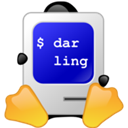
Darling
Darling is a free and open-source macOS translation layer for Linux, and while not directly for Mac, it represents an interesting alternative approach to compatibility. It runs macOS software directly without hardware emulation, much like Wine for Windows. If you're running Linux and need to access specific macOS applications, Darling provides compatibility layers to achieve this, mirroring the goal of running foreign apps on your native system.

WinOnX
WinOnX is a commercial Turbo.net for Mac alternative that allows you to run Windows applications on OSX without needing to purchase or install a Windows license. Similar in concept to Wine, it streamlines the process of getting Windows software up and running on your Mac. Just download and install WinOnX, and you can start using your desired Windows applications without the overhead of a full virtual machine.
Each of these Turbo.net for Mac alternatives offers distinct advantages, from open-source compatibility layers to full-fledged virtualization solutions. Consider your specific needs—whether it's running a few key Windows applications, playing games, or requiring an entire Windows environment—to choose the best fit for your Mac and unlock its full potential.