Uncovering the Best Tunnel Manager Alternatives for Secure Connectivity
Tunnel Manager, a Python-based program, has been a valuable tool for many users seeking to manage their SSH tunnels for secure remote connectivity to office and home networks. Its ability to handle dynamic, local, and remote SSH port-forwarding tunnels, alongside its unique SSHv1 support and integrated SSH key management, set it apart. However, even the most tailored solutions sometimes require an alternative. Whether you're seeking different platform compatibility, additional features, or simply exploring new options, understanding the best Tunnel Manager alternatives is key to maintaining seamless and secure network access.
Top Tunnel Manager Alternatives
While Tunnel Manager offers robust features, the landscape of SSH tunnel management tools is rich with diverse options. Here are some of the top contenders that can provide similar, or even enhanced, functionality depending on your specific requirements:
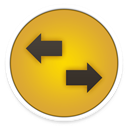
Codinn SSH Proxy
Codinn SSH Proxy is a commercial Mac application that excels at turning any remote SSH server into a SOCKS v5 proxy. It's an intuitive and easy-to-use solution, capable of remembering SSH login passwords and private keys. Its focus on SSH and Ssh tunnel features makes it a strong contender for users looking for a dedicated and streamlined proxy solution on macOS.

Core Tunnel
Core Tunnel offers a freemium model for Mac users, providing an excellent way to manage SSH tunnels with seamless OS X Keychain integration. It supports managing multiple tunnels in parallel and offers flexible authentication methods including password, keyboard-interactive, and public key. Its Mac-centric design and robust SSH and Tunnel features make it a powerful Tunnel Manager alternative.

SSH Tunnel Manager
For Mac users seeking a free solution, SSH Tunnel Manager is a dedicated tool for managing SSH Tunnels, commonly invoked with -L and -R arguments. It allows users to set up as many tunnels as needed, providing a straightforward approach to managing SSH and Tunnel functionalities, making it a viable free alternative to Tunnel Manager.

MyEnTunnel
MyEnTunnel is a free Windows application that functions as a simple system tray application or NT service, establishing and maintaining TCP SSH tunnels by launching Plink (PuTTY Link). Its features include Automated tunnel and Portable capabilities, offering a reliable and lightweight option for Windows users needing consistent tunnel management, similar to what Tunnel Manager provides.

Gnome SSH Tunnel Manager
Gnome SSH Tunnel Manager (gSTM) is a free and open-source Linux front-end for managing SSH-tunneled port redirects. It stores tunnel configurations in a simple XML format and supports local, remote, and dynamic tunnels. For Linux users, gSTM provides a robust and customizable SSH solution, embodying the open-source spirit similar to Tunnel Manager's Python foundation.

Persistent SSH
Persistent SSH is a freemium SSH tunnel manager for Windows systems that operates as a system service, automatically restarting SSH tunnels if they drop for any reason. Its focus on persistent SSH connectivity makes it an excellent choice for Windows users who require uninterrupted tunnel access, offering a reliable and robust alternative.

iTivity SSH Manager
iTivity SSH Manager is a free tool available for both Windows and Linux, designed to easily create and maintain tunnels to SSH servers on any network or behind any firewall. With features like Privileged Access Management and Ssh tunnel capabilities, it offers a versatile and cross-platform solution for SSH management.
The world of SSH tunnel management offers a diverse array of software, each with its unique strengths. Whether you prioritize a specific operating system, open-source availability, automated features, or robust key management, there's a Tunnel Manager alternative suited to your needs. We encourage you to explore these options and identify the perfect fit for your secure remote connectivity requirements.