The Best TRITON Alternative: Discover Your Ideal Media Server
TRITON is an innovative media pipeline designed to go beyond traditional services like Jellyfin and Plex. It fetches media from various protocols (HTTP, S3-compatible, Usenet, etc.), converts it into multiple quality levels, and uploads it to an S3-compatible storage provider, ensuring cheap storage and seamless, buffer-free streaming. While TRITON offers a robust solution for advanced media management, many users may seek a TRITON alternative that better fits their specific needs, whether for simpler home media serving, open-source freedom, or a different feature set.
Top TRITON Alternatives
If you're looking for a powerful and flexible media server solution that offers different functionalities or a more user-friendly experience than TRITON, you're in the right place. We've compiled a list of the top TRITON alternatives that can help you manage, transcode, and stream your media effortlessly.

Plex
Plex is a widely popular media server that beautifully bridges the gap between your computer and home theater, offering a visually appealing user interface and instant access to your media. It's a strong TRITON alternative for users who prioritize ease of use and broad device compatibility. Plex is available on a vast array of platforms including Mac, Windows, Linux, Android, iPhone, Chrome OS, Android Tablet, iPad, Apple TV, Roku, and more. While Freemium, it offers features like Play local content, Local Storage, Media Transcoding, Media Streaming, Media sharing, Remote Media Access, Self-hosted in intranet or private cloud, and Automatic Library Search, making it a comprehensive media solution.
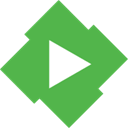
Emby
Emby (formerly Media Browser) is a powerful media center plugin that presents your media with a simple, intuitive, and fast interface. As a Freemium TRITON alternative, Emby offers robust media streaming and transcoding capabilities across platforms like Mac, Windows, Linux, Android, iPhone, BSD, iPad, Self-Hosted, Apple TV, Roku, Playstation, and Xbox. Its features include Media Streaming, Media Transcoding, Apps with Chromecast Support, Local server, Optimized for Mobile, Remote Media Access, and Remote playback, providing a flexible and user-friendly media experience.

Jellyfin
Jellyfin is an excellent open-source and free TRITON alternative, born from Emby's decision to close its source code. It functions as a personal media server and client, empowering users with complete control over their media. Available on Mac, Windows, Linux, Web, Android, iPhone, Chrome OS, iPad, Self-Hosted, Kodi, Fire TV, Roku, and Xbox, Jellyfin boasts features such as Media Streaming, Ad-free experience, Music Player, Responsive design, Local server, and Media Transcoding. It's an ideal choice for privacy-conscious users seeking a community-driven and customizable solution.

Video Hub App
Video Hub App stands out as a unique TRITON alternative, focusing on efficient video browsing, searching, and previewing. This Freemium and Open Source application, available on Mac, Windows, and Linux, extracts customizable screenshots from videos, providing a visual way to navigate your library. Its features include Stream video to Apple TV, File management, File-organization, File Searching, and Indexed search, making it perfect for users who prioritize robust video organization and quick content discovery.

Veso
Veso is a compelling open-source media server that started as an Emby/Jellyfin fork. It is actively moving towards a JavaScript React framework with a strong focus on remote/rclone mounted media rather than just local storage. As a free TRITON alternative, Veso is available on Mac, Linux, and is Self-Hosted. It offers core features such as an Ad-free experience, Local server, Media Transcoding, and a Music Player, positioning itself as an evolving solution for those leveraging cloud-based media storage.
Choosing the right TRITON alternative depends on your specific media management and streaming priorities. Whether you value a polished user interface, open-source flexibility, advanced organizational tools, or remote media handling, there's a solution out there for you. Explore these options to find the perfect fit for your home media setup.