Uncovering the Best Tray Commander Alternatives for Enhanced Productivity
Tray Commander is a popular tray launcher known for providing quick access to frequently used applications and system commands through a customizable menu. It's a versatile utility, allowing users to open files, launch screen savers, and even manage system power options all from the system tray. However, if you're looking for different features, a fresh interface, or simply exploring other options, there are many excellent Tray Commander alternative tools available that can significantly enhance your computing environment.
Top Tray Commander Alternatives
Whether you prioritize speed, portability, or extensive customization, this curated list of Tray Commander alternatives offers something for every Windows and Linux user looking to optimize their workflow and quickly launch programs.

Keypirinha
Keypirinha is a lightning-fast and flexible keystroke launcher for Windows. It stands out as an excellent Tray Commander alternative due to its no-installation, portable nature, and extensibility with Python3 plugins. Its features include customizable options, file and web searching, lightweight operation, program launching, calculus solving, and a highly configurable interface.

Find And Run Robot
Find And Run Robot (FARR) is a powerful Freemium Windows alternative that excels at quickly running web searches, sending email, manipulating files, and controlling on-screen windows. Like Tray Commander, it offers robust program launching capabilities and is highly customizable with a plugin API, making it a versatile choice for users needing more than just application shortcuts.

Executor
Executor is a free, multi-purpose launcher and an advanced, customizable Windows run replacement. Available as a portable app, it integrates seamlessly into your workflow, providing program launching capabilities and extensive customization options, making it a strong Tray Commander alternative for users who appreciate fine-tuned control.

Gnome Do
For Linux users, Gnome Do is a fantastic free and open-source Tray Commander alternative. It allows you to quickly search for items on your desktop or the web and perform useful actions on them. Its focus on efficient program launching and plugin support makes it a highly functional choice for a quick access utility.

PStart
PStart is a simple, free tray tool for Windows designed specifically to launch user-defined applications, particularly portable ones. It's an excellent Tray Commander alternative if you primarily work with applications from USB drives or removable devices, offering straightforward program launching and a portable launcher experience.

ASuite
ASuite is a free and open-source application launcher for Windows that can manage an unlimited number of files, folders, and webpages for quick access. Designed to work with removable storage, it's a solid portable Tray Commander alternative, providing efficient program launching capabilities and a simple, effective launcher interface.
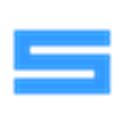
dmenu
dmenu is a free and open-source dynamic menu for X, originally designed for dwm on Linux. It efficiently manages large numbers of user-defined menu items, making it a minimalist yet powerful Tray Commander alternative for users who prefer a lightweight and highly functional program launcher.

Avant Window Navigator
Avant Window Navigator (AWN) is a free personal and open-source dock-like navigation bar for the Linux desktop. While visually different from Tray Commander, it serves a similar purpose of providing quick access to applications, featuring window docking and robust program launching capabilities as an effective launcher.

Portable Start Menu
Portable Start Menu is a simple and free start menu application for Windows that can be installed on USB sticks or local PCs. It allows you to organize programs in a straightforward menu system, making it a highly practical and portable Tray Commander alternative for those who need quick access on the go.

Blaze
Blaze is a free application launcher for Windows that distinguishes itself by being able to automate recurrent tasks performed in the file-system. This makes it a more advanced Tray Commander alternative, offering not just application launching but also enhanced automation capabilities, making your workflow even more efficient and portable.
Exploring these alternatives can help you find the perfect tool to streamline your desktop experience. Each offers unique strengths, so consider your specific needs for quick access, customization, and platform compatibility to choose the best fit for your productivity goals.