Top Transferer Alternative Solutions for Seamless Photo Transfers
Transferer is a simple, no-frills tool designed to make transferring pictures from digital cameras or card readers to your PC easy and lossless. It works by monitoring virtual drives created by your camera or card reader, allowing for quick, bit-for-bit copies of your photos. However, for users seeking more advanced features, broader platform compatibility, or a different user experience, exploring a Transferer alternative is a wise choice. This guide delves into some of the best options available to streamline your photo transfer workflow.
Best Transferer Alternatives
While Transferer excels at its core function, a diverse range of software offers enhanced capabilities, varying levels of automation, and support for different operating systems. Discover the perfect tool to manage your digital image collection.

PhotoMove
PhotoMove is an excellent Transferer alternative, especially if you need robust image sorting capabilities. This freemium Windows application specializes in organizing your photos by the date they were taken, moving or copying them into dated folders (year, month, day, and optionally camera model). Its primary feature is image sorting, which goes beyond Transferer's simple copy function by providing a structured organization for your growing photo library.

DIM: Digital Image Mover
DIM: Digital Image Mover serves as a straightforward, free Transferer alternative for both Mac and Windows users. Similar to Transferer, it focuses on the core task of copying images from your digital camera's memory card or cellphone to your computer. While it may not offer advanced features beyond simple copying, its cross-platform availability makes it a versatile choice for users on different operating systems who need a reliable, no-cost solution.
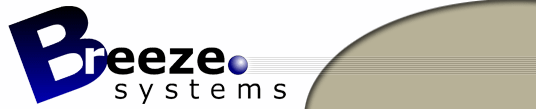
Downloader Pro
Downloader Pro is a commercial Windows application that stands out as a powerful Transferer alternative, particularly for photographers seeking automated and customizable transfer processes. It excels at the automated transfer of images from card readers or cameras to your PC, offering sophisticated options for renaming and storing files with your choice of file and directory names. This level of control and automation makes it a strong contender for users who need more than just basic copying.
Choosing the right Transferer alternative depends on your specific needs, whether it's advanced organizational features, cross-platform compatibility, or deeper automation. Explore these options to find the software that best fits your workflow and helps you manage your digital memories with ease.