Unlocking Your Workflow: The Best TouchPortal Alternatives
Touch Portal is a powerful companion app designed to supercharge your PC or Mac workflow. It transforms your device into a customizable deck of buttons, offering essential controls for game streamers, content creators, and professionals alike. With features like OBS Studio, Streamlabs OBS, and Twitch integration, alongside robust macro capabilities, Touch Portal helps streamline tasks and boost productivity. However, if you're exploring other options or seeking specific features, a TouchPortal alternative might be exactly what you need.
Top TouchPortal Alternatives
While Touch Portal offers an impressive suite of features, the world of workflow optimization is vast. Here are some of the best alternatives that can help you achieve similar, or even enhanced, control over your digital environment.

Unified Remote
Unified Remote turns your mobile device into a powerful WiFi or Bluetooth remote control for your entire computer. As a freemium application available across Mac, Windows, Linux, Android, iPhone, Android Tablet, Windows Phone, and iPad, it offers extensive customizable options, remote desktop capabilities, and version/source control, making it a versatile TouchPortal alternative for general PC control.
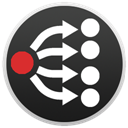
Bitfocus Companion
Bitfocus Companion is a free and open-source TouchPortal alternative specifically designed to leverage the Elgato Streamdeck as a professional shotbox surface for various presentation switchers. Available for Mac and Windows, it excels in livestreaming workflows, offering robust macro capabilities and video streaming controls, making it ideal for broadcast professionals and serious streamers.

Macro Deck
Macro Deck allows you to transform your Android device into a powerful macro pad, connecting via WiFi to your PC to control various applications. As a free alternative available for Windows and Android, its focus on macros makes it a straightforward and efficient solution for automating repetitive tasks, similar to TouchPortal's core functionality.

Deckboard
Deckboard provides wireless and wired access to your PC macros via your phone through WiFi or USB. This freemium TouchPortal alternative, available on Windows and Android, focuses on delivering essential macro capabilities for streamlined control, offering a simple yet effective solution for creators.

ROCCAT Power-Grid
ROCCAT Power-Grid is an advanced, fully-customizable freemium remote control for your PC, allowing you to monitor and control your PC and games directly from your Android device. Available for Windows and Android, it stands out with features like application, cloud, hardware, and server monitoring, offering a comprehensive control experience beyond simple macros.

MATRIC
MATRIC enables control of PC applications via smartphone/tablet, particularly excelling in space/flight simulators. This freemium TouchPortal alternative for Windows and Android boasts flexible customizations, a built-in editor, community-based support, and OBS Studio integration, making it a strong contender for gamers and content creators seeking tailored control.

Elgato Stream Deck Mobile
Elgato Stream Deck Mobile brings professional stream control, powerful integrations, and the Stream Deck workflow to your iPhone or Android. This commercial TouchPortal alternative, available on Mac, Windows, Android, and iPhone, offers 15 fully customizable macros, providing a premium and reliable solution for serious streamers and content creators.

DeckyDecky
DeckyDecky is a freemium web-based and SaaS TouchPortal alternative designed as a comprehensive tool for streamers. It allows remote control of streaming software and Twitch chat, making it an excellent option for those who prefer a cloud-based solution for their video streaming needs.
Whether you're a streamer, video editor, photo editor, or a professional seeking to optimize your daily tasks, exploring these TouchPortal alternative options can open up new possibilities for efficiency and control. Consider your specific needs, platform preferences, and budget to find the perfect fit for your workflow.