Unlocking Your Touchscreen's Potential: The Best TouchMe Gesture Studio Alternatives
Touchscreens have revolutionized how we interact with our devices, offering an intuitive and direct experience. Software like TouchMe Gesture Studio further enhances this by allowing users to create and manage custom gestures, automating tasks like showing/hiding the touch keyboard, adjusting volume, or mimicking keyboard shortcuts. While TouchMe Gesture Studio offers a robust set of features, including 2-5 finger swipes, pinches, and tip-taps, users often seek alternatives for various reasons, be it platform compatibility, advanced features, or open-source options. This guide explores the top alternatives to TouchMe Gesture Studio to help you find the perfect fit for your gesture-based workflow.
Top TouchMe Gesture Studio Alternatives
Looking to elevate your touchscreen experience beyond what TouchMe Gesture Studio offers? These alternatives provide diverse functionalities and cater to different operating systems and user needs, ensuring you can find a program that perfectly complements your interaction style.

GestureSign
GestureSign is an excellent TouchMe Gesture Studio alternative for Windows users, allowing you to create and assign touchscreen gestures to various actions, including mimicking keyboard shortcuts for a more user-friendly interface. It's a free and open-source application, making it a great choice for those who value transparency and community-driven development. Notable features include program launchers, multi-touch support, and portability.

MultiSwipe
MultiSwipe provides a powerful solution for Windows users, enabling you to map any keyboard key or action to an impressive 88 gestures. This freemium software allows for a high degree of customization, letting you change desktops, toggle applications, minimize windows, adjust volume, or even log out with simple gestures, offering a compelling alternative to TouchMe Gesture Studio for comprehensive control.

Tablet Pro
Tablet Pro is a commercial Windows application that offers a futuristic blend of familiar tools adapted specifically for touch devices, making it a strong TouchMe Gesture Studio alternative for professionals and artists. It features on-screen keyboard shortcuts, a fullscreen virtual trackpad, and pinch-to-zoom functionality, all designed to enhance productivity on tablets and touch-enabled PCs with its robust multi-touch capabilities.
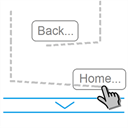
GMD GestureControl
For Android and Android Tablet users, GMD GestureControl offers a compelling freemium alternative to TouchMe Gesture Studio, providing device control with multi-touch and multi-task gestures similar to the iPad. This application works across all applications and supports multi-touch and multitasking, though it does require root access for full functionality, offering advanced control over your Android device.

LMT launcher
LMT launcher is a free Android tool that allows users to launch commands by performing single or multi-touch gestures on the screen, making it a viable TouchMe Gesture Studio alternative for Android devices. It's been tested on multiple devices, providing a straightforward and efficient way to interact with your Android system through customizable gestures.
The world of gesture control software is rich with options, each offering unique strengths tailored to different operating systems and user preferences. Whether you prioritize open-source flexibility, extensive customization, or specific platform compatibility, there's a TouchMe Gesture Studio alternative out there for you. Explore these options to find the best fit that empowers your digital interactions and enhances your productivity.