Unlocking Your Connection: The Best TCP Optimizer Alternatives for Peak Performance
The TCP Optimizer is a venerable and highly effective free Windows program designed to fine-tune your Internet connection. It offers an intuitive interface for both novices and advanced users to optimize TCP/IP parameters in the Windows Registry, ensuring your system is perfectly aligned with your internet connection type. From adjusting MTU and RWIN to advanced settings like QoS, it's a powerful tool for broadband and even dial-up connections. However, like any software, users may seek a TCP Optimizer alternative for various reasons, including specific use cases like gaming, network diagnostics, or simply a different set of features. This guide explores the top alternatives to help you achieve optimal network performance.
Top TCP Optimizer Alternatives
While TCP Optimizer excels at general internet optimization, several specialized tools offer unique functionalities that might better suit your individual needs, especially if you're a gamer, network administrator, or simply looking for comprehensive diagnostic capabilities.
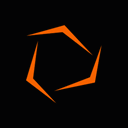
Kill Ping
Kill Ping is a commercial Windows application specifically designed for online gamers. It acts as a dedicated gaming route, bypassing congested network paths to the game server. This dedicated route significantly reduces latency and improves overall online gaming performance, making it an excellent TCP Optimizer alternative for those whose primary concern is a smooth, lag-free gaming experience. Its key features include latency improvement and online-gaming optimization.

Latency Optimizer
Latency Optimizer is a Freemium Windows program that offers a comprehensive suite of optimization, testing, analyzing, and cleaning tools. Its primary goal is to help users reduce high latency, fix lag, improve FPS (frames per second), and boost overall system performance. While TCP Optimizer focuses on TCP/IP parameters, Latency Optimizer takes a broader approach to system and network tweaks, making it a powerful TCP Optimizer alternative for users seeking a more holistic performance improvement.

Axence netTools
Axence NetTools Pro is a free Windows application that provides a comprehensive set of host monitoring, network scanning, security, and administration tools. Unlike TCP Optimizer's focus on system-level TCP/IP tuning, Axence NetTools offers a wider range of network diagnostic and management utilities, all within an intuitive user interface. This makes it a strong TCP Optimizer alternative for network administrators, IT professionals, or anyone needing robust network analysis capabilities, including features like multiple language support and general network tools.

AdRem MyNet Toolset
AdRem MyNet Toolset is a free Windows network diagnostic and troubleshooting tool organizer that stands out with its graphical network map feature. It can scan local networks and automatically create a visual representation, simplifying network management and troubleshooting. While TCP Optimizer optimizes your individual connection, AdRem MyNet Toolset provides a broader network overview, making it a valuable TCP Optimizer alternative for understanding and troubleshooting your local network environment, offering robust network tools.
Choosing the best TCP Optimizer alternative depends entirely on your specific needs. Whether you're a dedicated gamer looking to eliminate lag, an IT professional seeking advanced network diagnostics, or simply aiming for overall system performance improvements, the options listed above provide powerful solutions to enhance your online experience. Explore their features and find the perfect fit for your digital demands.