The Best TasKiller Alternatives for Efficient App Management
TasKiller is a handy tool designed to help you quickly close running applications, freeing up memory and keeping your Android device fast and responsive. While TasKiller offers a straightforward solution for managing your mobile apps, users often seek alternatives for various reasons, including broader platform compatibility, more advanced features, or different user experiences. This article explores the top TasKiller alternative options that can help you maintain optimal performance on your device.
Top TasKiller Alternatives
Whether you're looking for a simple app killer or a comprehensive task management suite, there's a TasKiller alternative out there for you. Here are some of the best options available, each offering unique features and catering to different user needs.
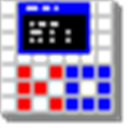
ProcessKO
ProcessKO is a powerful tool designed for Windows users with a good understanding of PC operations. It's a multilingual, portable utility that allows for detailed process management, making it an excellent TasKiller alternative for those on desktop platforms who need more control over their running applications beyond a simple kill switch.

FCorp Image Hijacker
FCorp Image Hijacker is a unique Windows application that lets you run a program through another, effectively hiding it. While not a direct task killer, its security and privacy features, along with its portability, make it an interesting TasKiller alternative for users concerned about discreet application management and keeping certain processes out of plain sight.

Advanced Task Killer
Advanced Task Killer (ATK) is a well-known Freemium Android tool specifically designed for killing running applications. Similar to TasKiller, it offers simple tap-to-select functionality and a widget for quick access, making it a direct and highly effective TasKiller alternative for Android users focused on task management.

Advanced Task Manager
Advanced Task Manager is another Freemium Android application that excels at ending applications, speeding up your phone, and saving battery life. As a robust TasKiller alternative, it provides comprehensive task management features, addressing core needs for Android users to maintain device performance and longevity.

Restart Me
Restart Me is a Freemium tool primarily for Blackberry devices. It focuses on freeing memory by killing unnecessary background applications. While platform-specific, for Blackberry users, it serves as an efficient TasKiller alternative to quickly optimize RAM and ensure smooth device operation.

jkAppSwitch (jkAppSwitchEX)
jkAppSwitch (jkAppSwitchEX) is a Freemium Android application that allows users to list, switch between, and stop running applications, either individually or all at once. Its comprehensive task management features make it a strong TasKiller alternative, offering detailed control over your Android device's processes.

AppControl
AppControl is a commercial Android application manager designed for ease of use and speed. It allows for managing applications and widgets, including backup and restore functionalities. While not exclusively a task killer, its robust app management capabilities make it a versatile TasKiller alternative for Android users seeking more comprehensive control.

Mini Task Manager
Mini Task Manager is a free Android application that monitors and kills tasks to free up memory, save battery, and speed up your phone. Its simple, clean user interface and effective task management features position it as a straightforward and accessible TasKiller alternative for any Android user.

SoftReset
SoftReset is a free utility for Blackberry devices that simplifies the process of performing a soft reset without removing the battery. While not a direct application killer in the same vein as TasKiller, it offers a quick way to refresh the device, which can indirectly resolve issues caused by rogue applications, making it a useful utility for Blackberry users.
With a variety of TasKiller alternative options available across different platforms, you're sure to find a tool that perfectly suits your needs for managing running applications and optimizing device performance. Consider your operating system, desired features, and user experience preferences to select the best fit for you.