Uncovering the Best TaskbarDock Alternative for Enhanced Windows Customization
TaskbarDock, as described by its creator vhanla, offers a neat way to customize your Windows 10 Taskbar with a few extra features. However, for users seeking different functionalities, more robust options, or simply a fresh approach to taskbar enhancement, exploring a TaskbarDock alternative becomes essential. Whether you're looking for advanced customization, better organization, or a more lightweight solution, the market is rich with software that can elevate your Windows experience.
Top TaskbarDock Alternatives
If you're ready to move beyond TaskbarDock and discover new ways to optimize your Windows taskbar, look no further. We've compiled a list of the top alternatives that offer a range of features, from launching applications with ease to extensive system tweaking.

RocketDock
RocketDock is a fantastic free Windows alternative to TaskbarDock, offering a Mac OS X dock clone for easy access and organization of shortcuts. It provides a clean interface, with each item fully customizable, and boasts strong program launching capabilities.

7+ Taskbar Tweaker
For those seeking deep customization, 7+ Taskbar Tweaker is a powerful free Windows utility. It allows you to adapt the taskbar to your workflow, not the other way around, with extensive configuration options and features like multiple languages and portability, making it an excellent system tweaker.

True Launch Bar
True Launch Bar is a commercial Windows alternative that serves as a superior replacement for the standard Quick Launch bar. It retains all Quick Launch functions while adding powerful program launching and note-taking features, providing a more advanced launcher experience than TaskbarDock.
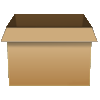
Bins
Bins is a commercial Windows utility designed to restore sanity to your taskbar by allowing you to group related icons. It’s an excellent system tweaker that helps combine icons on Windows 7, 8, or 10, offering a different organizational approach compared to TaskbarDock.

7stacks
7stacks is a free and easy-to-use Windows app that lets users have 'stacks' of icons in their Taskbar (Windows 7) or QuickLaunch Toolbar (Vista/XP). It's a great TaskbarDock alternative for users who specifically want to organize program launchers into convenient stacks.

Stacky
Stacky is a simple, free, and open-source Windows program that enhances taskbar functionality with stacks of shortcuts. It excels at grouping icons and providing a portable launcher, including support for Windows 10, making it a versatile TaskbarDock alternative for program launchers.

FSL Launcher
Tired of desktop clutter? FSL Launcher is a free and intuitive Windows program that helps organize your shortcuts. As a robust launcher and program launcher, it offers excellent shortcuts management and can even integrate as a Windows Explorer extension, providing a comprehensive alternative to TaskbarDock for desktop organization.

menuApp
menuApp is a free and portable Windows application that allows you to configure custom menus for launching programs, music, documents, and websites. Its extensive settings menu makes it a fast and efficient launcher, offering a different approach to quick access compared to TaskbarDock.

TranslucentTB
TranslucentTB is a free, open-source, and lightweight utility for Windows that focuses on making your taskbar translucent or transparent. With multi-monitor support and command-line options, it's an excellent TaskbarDock alternative if your primary goal is aesthetic customization rather than functional additions, as it sits discreetly in the system tray.

XLaunchpad
XLaunchpad is a freemium Windows program that provides instant access to all your shortcuts, allowing you to arrange apps by dragging icons or grouping them. As a portable launcher with strong program launching capabilities, it offers a visually appealing and organized desktop experience, serving as a powerful TaskbarDock alternative.
With such a diverse range of TaskbarDock alternatives available, from simple launchers to comprehensive system tweakers, you're sure to find software that perfectly aligns with your specific needs for customizing and optimizing your Windows taskbar. Explore these options and discover the best fit for your workflow!