Top Tags Alternatives: Organize Your Files Smarter
Tags allows you to manage your files in a way far superior to folders, helping you work faster and be more efficient. However, as with any software, you might be looking for a Tags alternative that better fits your specific workflow, operating system, or budget. Whether you need more advanced features, open-source flexibility, or a different user interface, there are excellent options available to help you tame your digital clutter.
Best Tags Alternatives
To help you find the perfect fit, we've compiled a list of the best Tags alternatives, each offering unique strengths in file organization, tagging, and search capabilities. Explore these options to enhance your file management experience.

TagSpaces
TagSpaces is an excellent open-source and cross-platform (Mac, Windows, Linux, Android, Chrome, Firefox) Tags alternative, acting as a personal data manager. It excels in file tagging, organization, and searching, allowing you to manage files offline with its tag-based system. Key features include automatic file renaming, support for batch mode, a built-in editor and note-taker, and extensibility via plugins, making it a highly versatile choice for comprehensive file management.

Tabbles
Tabbles is a strong Tags alternative for Windows users, focusing on collaborative tagging to organize and find files across local, network, and cloud drives. It supports collaborative tagging and auto-tagging, offering features like file tagging, file-organization, indexed search, and visual tagging. Tabbles is ideal for teams or individuals who need robust file organization with a focus on shared access and automated tagging.

RecentX
RecentX is a powerful commercial Windows-based Tags alternative that provides instant access to files, folders, programs, websites, and clipboard history. While not purely a tagging application, it offers file and folder tagging, indexed search, and integrates seamlessly with Windows Explorer. Its focus on quick access and automatic remembrance of recent items makes it a productivity booster, particularly for users who frequently work with many different files.

Where Is It?
Where Is It? is a commercial Windows application designed to catalog and organize computer media collections. As a Tags alternative, it offers comprehensive file searching, duplicate file finding, file tagging, and indexed search. This portable tool is particularly useful for users with large collections of files across various media, helping them keep track of everything with robust tagging capabilities.
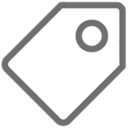
allTags
allTags is a free Windows-based Tags alternative focused on speed and efficiency in handling large file sets. It offers tag-based file management with features like automatic file renaming, automatic tagging, batch processing, and drag-and-drop support. It also works offline and is portable, making it a flexible and convenient option for users who prioritize quick and extensive tagging.

TMSU
TMSU is a free and open-source command-line tool for Windows and Linux, making it a unique Tags alternative for those comfortable with the terminal. It provides a virtual filesystem that allows for a tag-based view of your files. Its strength lies in its simplicity and powerful command-line interface for applying and managing tags, offering a highly customizable approach to file organization.

Keepmark
Keepmark is a commercial Tags alternative available for Mac, Windows, and Linux, designed for organizing a wide array of resources including files, documents, emails, bookmarks, and tasks. It offers robust features like cloud sync, document reader, indexed search, Markdown support, and note-taking. While not exclusively tag-based, its comprehensive resource management capabilities make it a strong contender for those needing an all-in-one organizer.

TagFlow
TagFlow is a free Tags alternative for Mac, Windows, and Linux that improves file classification and search through an intelligent tagging system. Its focus on simplifying the search for files using tags makes it a straightforward and efficient tool for basic to moderate file management needs across multiple platforms.

Elyse
Elyse is a Freemium Tags alternative for Mac and Windows, embracing a tagging approach similar to photos and blog posts for file management. It recognizes that files often fit into multiple categories and contexts, offering a flexible and intuitive tagging system to help users organize and retrieve their data efficiently.

Leap
Leap is a commercial Mac-only Tags alternative that helps users find files based on natural memory and context. It allows for file management, searching, and tagging, enabling users to locate documents based on descriptions like "a big Photoshop file" or tags like "important." This intuitive approach makes it a great option for creative professionals and others on macOS.
Choosing the right file management software depends on your operating system, specific needs, and how you prefer to organize your digital life. Whether you prioritize open-source flexibility, cross-platform compatibility, advanced search features, or collaborative tools, there's a Tags alternative out there for you. Explore these options to find the best fit and elevate your file organization to the next level.