Uncovering the Best SupaView Alternative for Disk Space Management
SupaView is a useful tool designed to help you visualize and locate large files and folders on your hard disk, representing each file as a square proportional to its size. While effective, you might be looking for a different approach, more features, or compatibility with a specific operating system. This article explores the top SupaView alternative options available to help you efficiently manage your disk space.
Top SupaView Alternatives
Whether you're a Mac user, a Windows enthusiast, or simply seeking a fresh perspective on your disk usage, these alternatives offer powerful and intuitive ways to understand where your precious storage space is going.
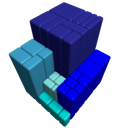
GrandPerspective
GrandPerspective is an excellent SupaView alternative, particularly for Mac users. This small utility application graphically displays disk usage within your file system, making it easy to identify large files and folders. It's available as Free Personal, $, $ $, and Open Source, providing flexibility for various users. Key features include a 2D graphical representation of folders and a lightweight design, making it an efficient choice for managing your disk.

Scanner
For Windows users seeking a visual disk analysis tool, Scanner stands out as a strong SupaView alternative. This free tool utilizes an interactive sunburst chart to display hard disk usage, showing all major files and folders from various directory levels at once. Its intuitive HDD visualization helps you quickly grasp your disk's distribution, making it simple to pinpoint space hogs.

SequoiaView
SequoiaView is another noteworthy free SupaView alternative for Windows, offering a unique visual representation of file space consumption. It creates a "squarified treemap," which visually illustrates how much space each file occupies on your hard drive, simplifying the process of identifying large files and managing your storage effectively.
Each of these alternatives offers a distinct way to visualize and manage your disk space. We encourage you to explore them to find the best fit for your specific operating system and preferences, ensuring you reclaim valuable storage with ease.