Top SumatraPDF Alternatives: Finding Your Perfect Document Viewer
SumatraPDF is celebrated for its minimalist design, lightning-fast startup, and portability, making it a go-to choice for many Windows users seeking a lightweight PDF, DjVu, EPUB, and CBR viewer. Its simplicity prioritizes speed and efficiency over a multitude of features. However, depending on your specific needs, you might find yourself looking for a SumatraPDF alternative that offers a different set of functionalities, broader platform support, or more advanced document management capabilities. Whether you're a power user needing annotation tools, cross-platform compatibility, or simply a different user interface, there are many excellent options available.
Best SumatraPDF Alternatives
If SumatraPDF doesn't quite meet all your demands, don't worry! The world of document viewers is rich with diverse software, each offering unique strengths. Here are some of the best alternatives that can enhance your document viewing and management experience, ranging from feature-rich suites to other minimalistic options.

Foxit Reader
Foxit Reader is a free PDF software that offers much more than just viewing. It allows you to create, annotate, share, and collaborate on PDF documents. As a fantastic SumatraPDF alternative, Foxit Reader extends its reach across Free Personal, Mac, Windows, Linux, Android, iPhone, Android Tablet, Windows S, Windows Phone, iPad, and ReactOS platforms. Key features include PDF annotation, form filling, lightweight design, PDF editing, and the ability to sign PDF files, making it a versatile tool for both casual and professional users.

Evince
Evince is a document viewer for multiple formats including PDF, Postscript, DjVu, TIFF, and comic books (CBR, CBZ). As a free and open-source SumatraPDF alternative available primarily for Linux, it maintains a lightweight footprint similar to SumatraPDF while offering essential features like PDF annotation and portability, with Windows compatibility also noted. It's an excellent choice for users who appreciate open-source solutions and a focus on core viewing functionality.

PDF Reader
PDF Reader is a portable solution for working with PDFs, offering a comprehensive set of features beyond simple viewing. This freemium SumatraPDF alternative is available across Mac, Windows, Android, iPhone, Android Tablet, and iPad. It boasts features like scanning documents, file transfer, freehand writing, PDF creation and editing, the ability to sign PDF files, and a convenient tabbed interface, making it suitable for users who need a robust mobile and desktop PDF solution.

Okular
Okular is a universal document viewer developed by KDE, providing an open-source and cross-platform SumatraPDF alternative for Linux, Windows, Mac OS X, and *BSD. It's praised for being lightweight with low memory usage, while still offering powerful features like PDF annotation, form filling, text highlighting, and a tabbed interface. Okular is ideal for users looking for an open-source, versatile viewer that can handle a wide range of document types beyond just PDFs.

Adobe Acrobat Reader DC
Adobe Acrobat Reader DC is a powerful freemium software for viewing, printing, and annotating PDFs, deeply integrated with Adobe Document Cloud. Available on Mac, Windows, Android, iPhone, Chrome OS, Windows Phone, iPad, and Blackberry 10, it's a feature-rich SumatraPDF alternative for those needing robust PDF functionalities. Key features include PDF editing, document annotations, the ability to create and sign PDF files, and seamless syncing between devices, offering a professional-grade experience for document management.
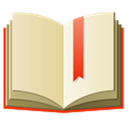
FBReader
While SumatraPDF handles EPUB, FBReader is a dedicated e-book reader that excels in reading various e-book formats, particularly ePub. As a freemium SumatraPDF alternative available on Mac, Windows, Linux, Android, iPhone, Android Tablet, and iPad, FBReader offers specialized features for a comfortable reading experience. These include iPhone/iPod sync, multiple language support, night mode, and sync between devices, making it perfect for avid readers who prioritize e-book specific functionalities.

PDF-XChange Viewer
Although PDF-XChange Viewer has been discontinued and replaced by PDF-XChange Editor, its legacy as a strong SumatraPDF alternative for Windows (including PortableApps.com) remains. This freemium software was known for its PDF annotation capabilities, OCR features, clean design, and lightweight nature. It offered robust functionalities like note extraction, font identification, and side-by-side view, catering to users who need advanced PDF manipulation features.

MuPDF
MuPDF is a highly lightweight PDF and XPS viewer, making it a direct competitor and excellent SumatraPDF alternative for users prioritizing speed and minimalism. As a free and open-source application available on Windows, Linux, Android, iPhone, iPad, and Xfce, MuPDF is known for its high-quality anti-aliased graphics and efficient rendering of text. Its cross-platform compatibility and portable nature, alongside features like Vim key mapping, appeal to developers and users who prefer a stripped-down, efficient viewer.

Adobe Acrobat DC
Adobe Acrobat DC is the comprehensive family of commercial application software and web services by Adobe Systems for all aspects of PDF management. As a premium SumatraPDF alternative for Mac and Windows, it provides extensive features for viewing, creating, manipulating, printing, and managing PDF files. This includes advanced capabilities like PDF editing, OCR, combining and splitting PDFs, document sharing, redaction, and syncing between devices, catering to professional and enterprise-level document workflows.

Firefox PDF Viewer (PDF.js)
PDF Viewer, also known as PDF.js, is a revolutionary open-source browser extension that allows you to display PDFs directly within your web browser using standard web technologies. As a free SumatraPDF alternative, it's available for Mac, Windows, Linux, Chrome, Opera, and Firefox. It's incredibly lightweight, offers seamless browser integration, and supports JavaScript. For users who primarily view PDFs online and prefer not to install a separate application, this built-in browser functionality is an excellent, convenient option.
Finding the perfect SumatraPDF alternative truly depends on your individual needs. Whether you prioritize advanced editing, cross-platform compatibility, specific annotation tools, or simply a different flavor of minimalist design, the options listed above offer a wide range of features to explore. We encourage you to try out a few and discover which one best fits your workflow and enhances your document experience.