Top StressMyPC Alternatives: Find the Best PC Stress Testing Software
StressMyPC is a compact yet powerful utility designed to push your PC hardware to its limits. Whether you're testing battery life on a laptop, verifying system stability after overclocking, or simply assessing cooling performance, StressMyPC offers a quick way to stress your CPU, GPU, and hard drives. However, for users seeking more advanced features, broader platform support, or different testing methodologies, exploring a StressMyPC alternative can be incredibly beneficial. This guide delves into the top replacements for comprehensive PC stress testing.
Best StressMyPC Alternatives
While StressMyPC is excellent for quick and aggressive tests, the following alternatives offer diverse capabilities, from detailed hardware monitoring to specialized stress routines, ensuring you find the perfect fit for your stress testing needs.

Occt
OCCT ("OverClock Checking Tool") is a robust CPU stability testing program that goes beyond basic stress tests. It offers detailed hardware monitoring and system information, making it a powerful free alternative to StressMyPC for Windows users who need comprehensive insights into their system's performance under load, particularly for overclocking stability.

Prime95
Prime95, an open-source and portable utility, is widely recognized as a gold standard for stress testing overclocked computers due to its rigorous "Torture Test" mode. Available for Mac, Windows, and Linux, it's a fantastic StressMyPC alternative for users who require extreme CPU stability testing, focusing on computation-intensive workloads.

3C Toolbox
While StressMyPC focuses on desktop systems, 3C Toolbox is a Freemium Android application that offers a comprehensive suite of tools for mobile devices, including battery monitoring, system cleanup, hardware monitoring, and system info. Although not a direct PC stress testing alternative, it provides similar system assessment capabilities for Android users.

HeavyLoad
HeavyLoad is a free Windows-based stress testing tool that allows users to customize individual test methods for CPU, hard disk, memory, and GPU. Its flexibility in stress testing specific components makes it a highly versatile StressMyPC alternative, perfect for targeted hardware assessments, especially for overclocking stability.
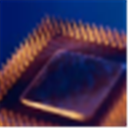
System Stability Tester
System Stability Tester is an open-source and free tool available for Mac, Windows, and Linux, designed to test system stability and performance by calculating millions of digits of Pi. While focusing on computational load and memory usage, it provides a unique method for assessing overall system stability, making it a good StressMyPC alternative for those interested in mathematical stress tests.

LinX
LinX is a free and portable Windows utility that provides a graphical interface for Linpack, a highly intensive benchmark known for pushing CPU performance to its absolute limits. As a potent stress testing tool for CPU stability, especially for AMD processors, LinX serves as an excellent StressMyPC alternative for users requiring maximum CPU load for stability testing.

Cpukiller
CPUKILLER is a free Windows software primarily designed to slow down your computer by up to 99%, allowing for the execution of old software. While its main purpose isn't traditional stress testing, its ability to significantly load the CPU can be leveraged for specific stress test scenarios, offering a unique approach as a StressMyPC alternative for niche uses.

SuperPI
Super PI is a free and portable single-threaded benchmark for Windows that calculates Pi to a specific number of digits using the Gauss-Legendre algorithm. While primarily a benchmark, the intense computational load it places on a single CPU core makes it a viable, albeit specialized, StressMyPC alternative for testing single-core stability and performance.
Ultimately, the best StressMyPC alternative depends on your specific needs. Whether you require comprehensive hardware monitoring, extreme CPU torture tests, multi-platform support, or specialized computational loads, there’s a tool out there that fits the bill. Explore these options to ensure your PC remains stable and performs optimally under pressure.