Unlocking Your Android: The Best START!? - Menu-style Drawer Alternatives
START!? - Menu-style Drawer is a popular app for those who prefer a clean home screen, offering a freely configurable menu-driven app drawer. It's great for keeping icons off your home and provides extensive customization for launching apps, files, scripts, and more. However, if you're looking for different features, a fresh interface, or simply exploring other ways to manage your Android experience, there are several fantastic START!? - Menu-style Drawer alternatives available.
Top START!? - Menu-style Drawer Alternatives
Whether you're seeking enhanced multitasking, a more streamlined sidebar, or just a different approach to app launching, these alternatives offer compelling features that might better suit your workflow.

Switchr - App Switcher
Switchr - App Switcher is a beautifully designed and highly polished app that excels at quick and convenient access to your running applications. As a Freemium app available on Android and Android Tablet, it offers excellent Program Launchers and Multitasking features, making it a strong contender for those who frequently switch between apps and are looking for a more fluid experience than START!? - Menu-style Drawer.

Swapps
Swapps! stands out as a reliable side launcher that's always accessible, even while you're engaged in other activities. Available as a Freemium app for Android and Android Tablet, it provides a full app drawer and a convenient Sidebar, offering a robust alternative to START!? - Menu-style Drawer's menu-style approach, especially for users who prefer a swipe-based interface for app access.
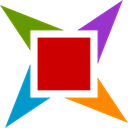
Appsi sidebar
Appsi sidebar offers a fresh way to interact with your Android device, focusing on efficiency and time-saving. This Freemium Android app is centered around its Sidebar feature, providing a quick-access panel that can be a great alternative for users of START!? - Menu-style Drawer who are looking for a more integrated and contextual way to launch apps and perform actions.

Sidebar Lite
Sidebar Lite provides a minimalistic yet highly functional multitasking experience on Android. As a Freemium app, it's praised for being non-intrusive and very effective. Its Program Launchers and Sidebar features make it an excellent choice for those seeking a less cluttered interface than traditional app drawers like START!? - Menu-style Drawer, allowing quick access to frequently used applications.

Ray Sidebar Launcher
Ray Sidebar Launcher offers a stylish and user-friendly way to access and multitask between your favorite apps with a simple edge swipe. This Freemium Android app excels in Program Launchers, Multitasking, Sidebar, and Widgets, providing a versatile and visually appealing alternative to START!? - Menu-style Drawer for users who prefer a modern, gesture-based interface for app management.

Sidebar Plus (Multi-bars)
Sidebar Plus (Multi-bars) is a free Android application designed for brilliant multitasking from anywhere. It's known for being light, fast, and highly customizable, allowing users to populate sidebars with apps, contacts, and more. With robust Program Launchers, Multitasking, and Sidebar features, it offers a flexible and comprehensive alternative to the menu-style approach of START!? - Menu-style Drawer, especially for those who want multiple customizable side panels.

Shortcut Customizer
Shortcut Customizer is a free Android tool dedicated to creating shortcuts for files, bookmarks, and other items directly on your home screen. While it doesn't offer a full app drawer like START!? - Menu-style Drawer, its powerful Program Launchers and Launcher features make it an excellent alternative for users who prioritize direct home screen access and extensive customization of individual shortcuts, rather than a menu-driven interface.
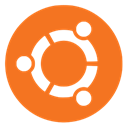
Ubuntu Launcher
Ubuntu Launcher, a free Android application, offers a unique take on Android launchers by emulating the Unity desktop experience. With strong Program Launchers and Sidebar features, it provides a distinctive interface that can be a refreshing change for START!? - Menu-style Drawer users looking for an alternative that offers a more desktop-like, sidebar-centric navigation and app access.
The world of Android customization is vast, and finding the perfect app drawer or launcher depends on your personal preferences and how you interact with your device. Explore these START!? - Menu-style Drawer alternatives to discover the best fit for your needs, whether you prioritize quick access, minimalist design, or extensive multitasking capabilities.