Top Stacer Alternatives for Linux System Optimization
Stacer is a highly regarded open-source system optimizer and application monitor, offering an all-in-one utility to manage various aspects of your system. However, users often seek Stacer alternatives for different reasons, whether it's platform compatibility, specific feature sets, or simply exploring other options. This article will guide you through some of the best alternatives to Stacer, helping you keep your system running smoothly.
The Best Stacer Alternatives
Looking for a different approach to system optimization and monitoring? Here are some excellent Stacer alternative options that offer similar, and sometimes unique, functionalities.

CCleaner
CCleaner is a popular cleaner tool that helps protect your privacy, make your computer faster, and more secure. While not open source, it's a freemium option available for Mac, Windows, Android, and Android Tablet, making it a versatile Stacer alternative for cross-platform users. Key features include optimal performance, portability, real-time monitoring, system cleanup, duplicate file finding, and software uninstallers.

BleachBit
BleachBit is a powerful, free, and open-source Stacer alternative designed to delete unnecessary files to free up valuable disk space, maintain privacy, and remove junk. It's cross-platform, supporting Mac, Windows, Linux, Blackberry, and PortableApps.com, and offers features like working in a terminal, being ad-free, system cleanup, multiple languages, portability, and selective wipe.

GNOME System Monitor
GNOME System Monitor is a free and open-source tool for Linux and BSD (specifically GNOME environments) that helps manage running processes and monitor system resources. As a built-in Stacer alternative for many Linux users, it excels in application monitoring and task management.
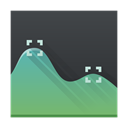
KSysGuard
KSysGuard, also known as KDE System Guard and KDE System Monitor, is a free and open-source Stacer alternative specifically for Linux (KDE environments). It's designed to provide simple process control to users without extensive setup, offering valuable hardware monitoring and history graphs.

Xfce Task Manager
The Xfce Task Manager is a free and open-source, easy-to-use application for monitoring and controlling running processes on Linux, OpenBSD, NetBSD, FreeBSD, and OpenSolaris. While it might not boast a long feature list, its simplicity makes it a reliable Stacer alternative for quick task management and CPU monitoring.

LXTask
LXTask is the standard task manager and system monitor for LXDE, making it a lightweight, free, and open-source Stacer alternative for Linux users. It can be conveniently started via Ctrl+Alt+Del and focuses primarily on efficient task management.
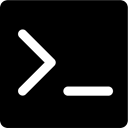
winsys
winsys is a free and open-source software installer for Windows, built with Qt. It offers a helpful program list, the ability to make changes to system configuration, updates, execute improvements, fixes, and other actions with a single mouse click, serving as a unique system tweaker and Stacer alternative for Windows users.

ubunsys
ubunsys is a free and open-source software installer for Linux, also built with Qt. It provides an auto-installer for helpful package lists, allows changes to system configuration, updates, improvements, and fixes, making it a robust system tweaker and X server utility. This makes it a great Stacer alternative for Linux users looking for comprehensive system management.

Acer Care Center
Acer Care Center is a free system optimization and cleaning tool pre-installed on Acer products running Windows. While limited to Acer devices, it provides essential system cleanup functionalities for those users, serving as a manufacturer-specific Stacer alternative.
The world of system optimization offers a variety of tools beyond Stacer. Whether you prioritize open-source solutions, cross-platform compatibility, or specific features like task management or system tweaking, there's a Stacer alternative out there to meet your needs. Explore these options to find the perfect fit for your operating system and personal preferences, ensuring your computer runs efficiently and effectively.